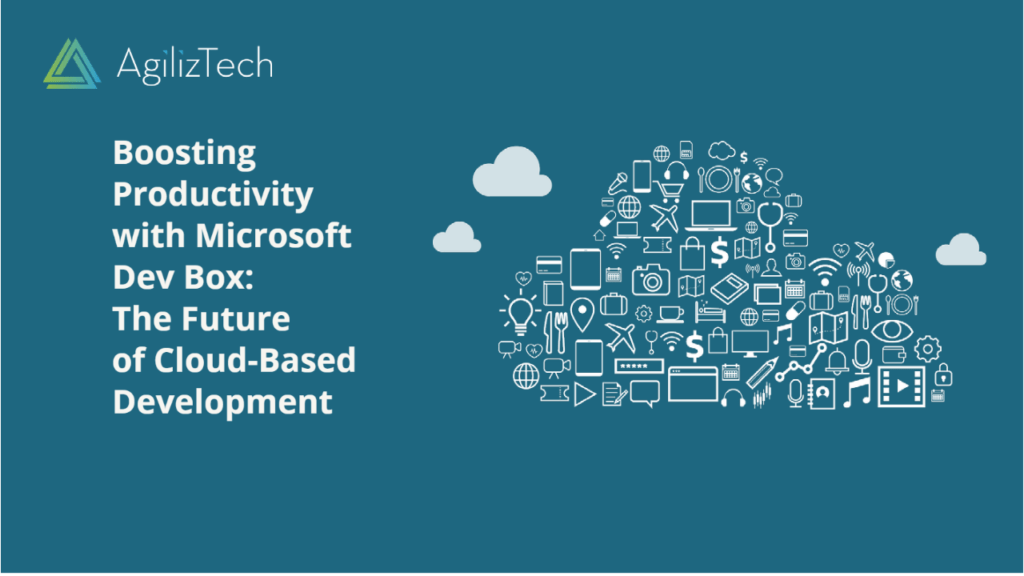Microsoft Dev Box in Azure: A New Way to Develop and Test Your Applications
If you are a developer who wants to create, test, and deploy your applications faster and easier, you might be interested in the new Microsoft Dev Box in Azure. This fully managed development environment provides you with everything you need to build and run your applications in the cloud.
What is Microsoft Dev Box in Azure?
Microsoft Dev Box in Azure is a service that lets you create and use a virtual machine (VM) that is preconfigured with the tools and frameworks you need for your development projects. Additionally, you can choose from various templates that include different operating systems, languages, and frameworks, such as Windows, Linux, .NET, Java, Python, Node.js, and more. Furthermore, you have the flexibility to customize your VM with your own settings and preferences.
You can conveniently access your VM from any device and location using a web browser or a remote desktop client. Moreover, you have the capability to connect your VM to other Azure services, such as storage, databases, networking, and security. You can seamlessly develop and test your applications in a realistic and scalable environment without the need to worry about infrastructure or maintenance.
What are the benefits?
Microsoft Dev Box in Azure offers several benefits for developers who want to improve their productivity and efficiency. Some of these benefits are:
- Save time and money by avoiding the hassle of setting up and managing your own development environment. Create a VM with a few clicks and start coding immediately.
- Work from anywhere and on any device, as long as you have an internet connection. Collaborate with other developers by sharing your VM or using tools like Visual Studio Code Spaces and GitHub Codespaces.
- Leverage the power and flexibility of Azure to build and test your applications in a secure and reliable cloud platform. Easily scale up or down your resources, integrate with other services, and deploy your applications to any Azure region or endpoint.
- Learn new skills and technologies by exploring the different templates and options available for your VM. You can also access online tutorials, documentation, and support from Microsoft and the developer community.
Conclusion
Microsoft Dev Box in Azure is a great solution for developers who want to simplify their development workflow and take advantage of the cloud. It is now generally available for all Azure customers, so you can try it out today and see how it can help you create amazing applications faster and easier.