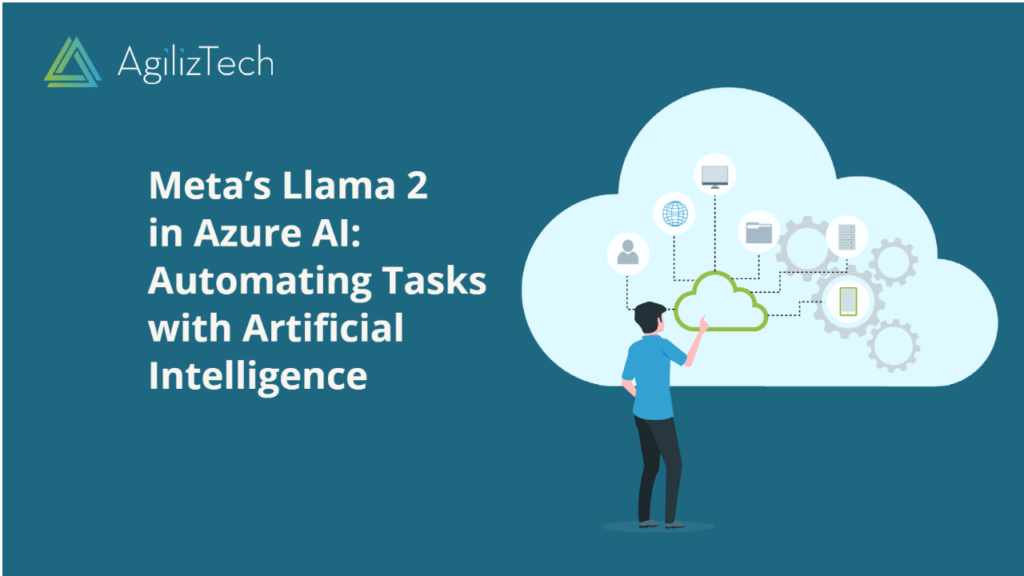Meta’s Llama 2 in Azure AI: Seamless Integration and Deployment
Introduction
Meta’s Llama 2 in Azure AI: Meta and Microsoft announced in July 2023 that Llama 2 is now available in Azure AI. This announcement means that developers can now use Llama 2, a large language model (LLM) trained on a massive dataset of text and code, to build and deploy generative AI-powered tools and experiences on Azure. Llama 2, being open source, allows anyone to access and use it for free. Additionally, Llama 2’s capabilities include generating text, translating languages, writing various creative content, and providing informative answers to questions.
Benefits of Using Meta’s Llama 2 in Azure AI
There are a number of benefits to using Llama 2 in Azure AI. These benefits include:
- Accuracy: Very accurate in its responses. It can generate text that is grammatically correct and semantically meaningful.
- Creativity: Very creative as it can generate text that is original and engaging.
- Scalability: It is scalable. It can be used to generate text for a variety of tasks, from simple chatbots to complex creative applications.
- Cost-effectiveness: Cost-effective. It is free to use and can be deployed on a variety of platforms.
- Fine-tuning: It can be fine-tuned to improve its performance on specific tasks.
- Differentiable: It is differentiable, meaning it can be used to train machine learning models.
- Extensible: Extensible, which means that it can be customized to meet the specific needs of developers.
How to Deploy Llama 2 in Azure AI
There are a few different ways you can deploy Llama 2 in Azure AI. Firstly, you can use the Hugging Face Transformers library. This library provides a number of tools that make using Llama 2 easy. Another option for deploying Llama 2 is to utilize the Azure AI model catalog. In this case, the catalog offers a pre-trained version of Llama 2 that you can deploy on Azure.
To deploy Llama 2 using the Hugging Face Transformers library, you must install the library and then load the Llama 2 model. Once you load the model, you can use it to generate text, translate languages, or write different kinds of creative content.
To deploy Llama 2 using the Azure AI model catalog, you will need to create an Azure account and then subscribe to the Azure AI service. Once you subscribe to the service, you can search for the Llama 2 model and seamlessly deploy it to your Azure environment.
Conclusion
Llama 2 powers various tasks as a robust LLM. It accurately generates grammatically correct and semantically meaningful text, while also displaying impressive creativity and producing engaging content. With its scalability, cost-effectiveness, and extensibility, Llama 2 becomes an excellent choice for diverse projects.
Additionally, using Llama 2 in Azure AI brings forth the following advantages:
- Access to Azure’s AI infrastructure: Azure AI provides various AI services, including compute, storage, and networking, enabling you to scale your applications and improve their performance.
- Security and compliance: Llama 2 is designed to meet the highest security and compliance standards, instilling confidence that your data remains safe and secure.
- Support: Azure AI offers a wide range of support options, including documentation, tutorials, and forums, which assist you in getting started with Llama 2 and effectively troubleshooting any encountered issues.