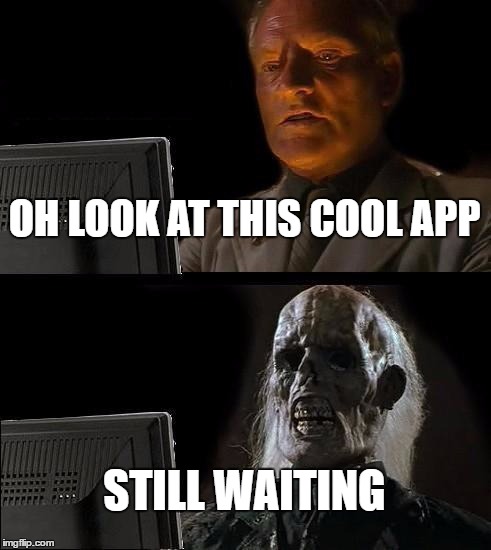According to a study by Compuware, only 16% users give mobile apps more than two chances. So for the other 84%, it is a two-shot experience. The app is given just two chances to prove its mark, and if it fails it is unceremoniously removed from their phones. A lot of apps have been sent to the app graveyard due to bad user experiences. An example is Forecast, which was let down due to inadequate QA and innumerable bugs in the Android version.
A report by Perfecto Mobiles claims that, 44% of the app defects are reported by users! Of these, 20% are gathered via public user reviews and 24% sourced from direct user feedback.

Source: Perfecto Mobiles
All this emphasizes on the need to have a clear cut QA strategy, which ensures mobile app quality. And that requires serious efforts. You may ask, “We already put the app through a series of testing programs like usability, performance, security, compatibility, etc. What more can we do?” Well, no one disputes the fact that all apps are tested before being shipped, but are we following the best practices for mobile app QA?
At AgilizTech, we asked our team to list out the 5 best practices for mobile app QA that they swear by. Does your team follow these?
Best Practices for Mobile App QA
1. Practice agile methodology
True to our name, we have established a culture of continuous development, integration and testing. This shortens time gaps between new functionality, testing, bug detection and bug fixes. This also improves efficiency and makes vital course changes feasible for us.
2. Start testing along with development
It is best to start testing early as bugs may become too expensive to fix at later stages. We create test plans at the earliest. Also, we conduct test cycles and track results of each and every round.
3. Balance automated and manual testing
While automation may prove to be useful in repeated testing and saves time, it cannot completely replace manual testing. A fine balance between the two is required. Here are some key points to note:
- Automated tests are essential for complex tests with multiple components.
- Once we are familiar with the app functionality, automation helps in speeding up the testing process.
- New functions are tested manually as it is difficult to write automated test scripts before a manual test.
The tool we prefer is Appium. To create scripts, we use Java Selenium.
4. Test on real devices too apart from emulators
We recently invested in Apple and Android devices, as testing on real devices gives us a better idea on the look and feel of the app and its usability. We agree that there are numerous device variants, and it is impossible to test on all these. So to tackle this and maximize test coverage, we go for a mix of emulators and devices. Also, we set device and OS preferences initially, and then ensure that the app works well on these.
What we do differently is that, we distribute the app among the AgilizTech employees and ask for their feedback on the app. This helps us understand the hits and misses in QA and leads to improved testing.
5. Verify if your app is power hungry
How many times would you have deleted apps because they were draining your phone battery?
That’s right, battery consumption is an important criterion on which users may give up on your app. Do compare your app with its competitors. While you are at it, also learn how it adjusts to negative conditions like varying network strengths or suspended connections.
Spoilt with choices, users decide the fate of an app in a jiffy. Ensuring that the app is bug-proof goes a long way in scoring higher user adoption. Hence, along with programming amazing features, it is also important to have solid QA done before the launch. Following these 5 best practices for mobile app QA might prove beneficial to you.
Remember – A healthy app leads to happy users.
Are you looking for an App Development partner? Look no further, as AgilizTech provides end-to-end services in the app-sphere, such as, development, testing and porting.
Contact us now!