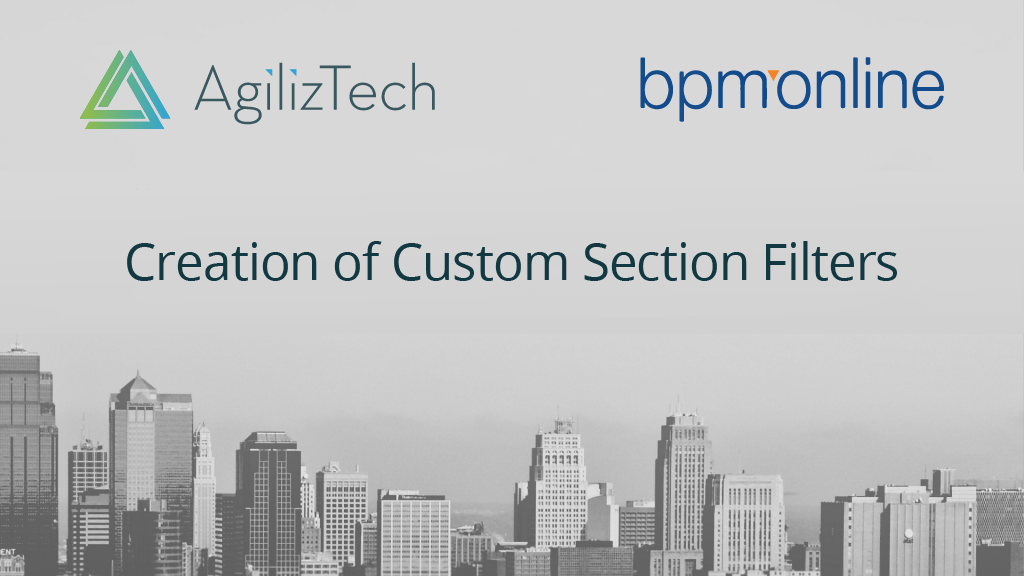This post is in the first of a series that discusses customization of Creatio (formerly bpm’online) for increased efficiency and productivity. In this post, we explore creation of custom section filters to view records.
As per the operational process, sales persons log orders coming from customers in Creatio (formerly bpm’online). These orders must be ‘Approved’ by the sales manager, only after which they will be processed further. By default, a ‘Status’ filter does not exist in the system. The custom filter is required to help the managers to quickly filter out the ‘Pending Approval’ orders from their order list.
Default Filters in a section:
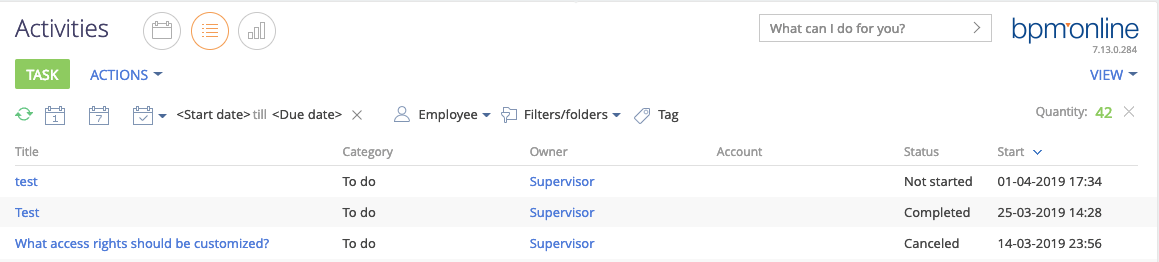 After applying custom filters (order section – status field):
After applying custom filters (order section – status field):
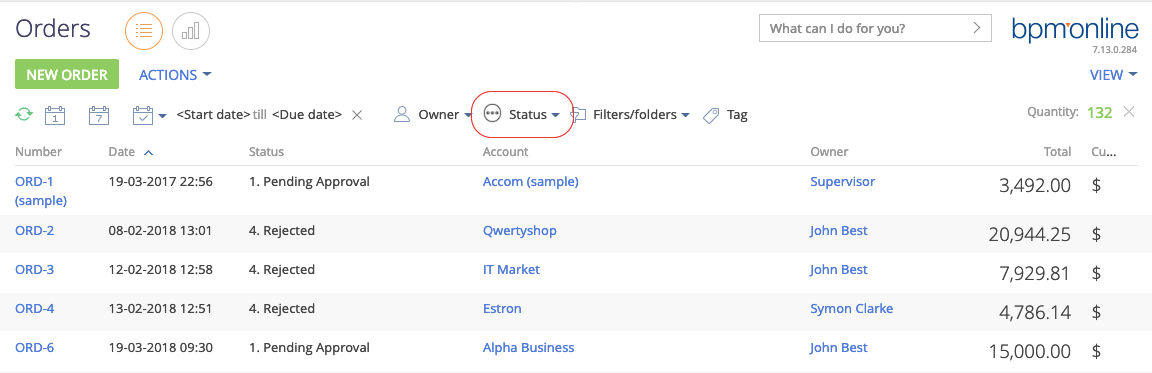
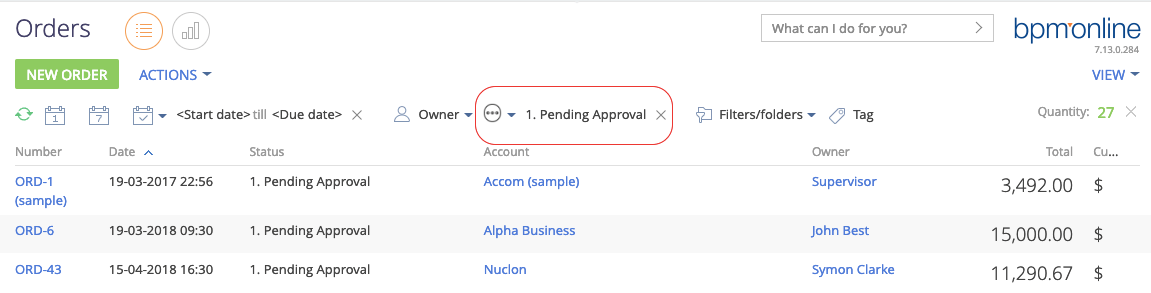
Steps to create section filters in bpm’online – Quick filter
Let’s now look at how we can create a custom filter in Sales Creatio Enterprise edition, v 7.13.0.284. Here are the steps:
- In the Orders page, select open Section Wizard and save the wizard to create a new section page in ‘custom’ package for ‘orders’
-
- i)Open ‘orders’ section wizard
-
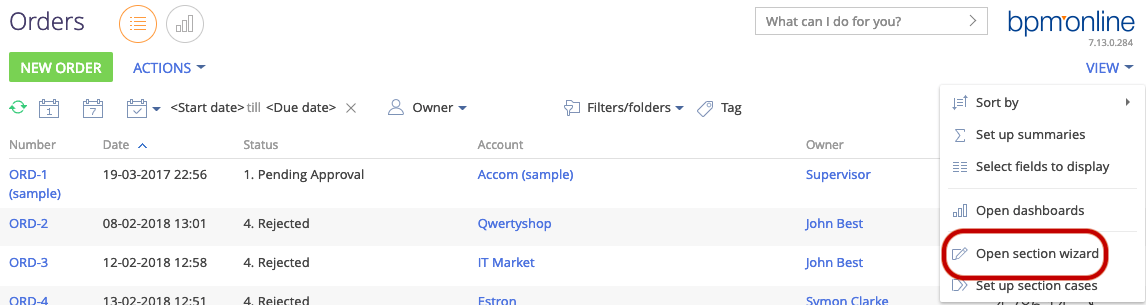
- ii)Save wizard once
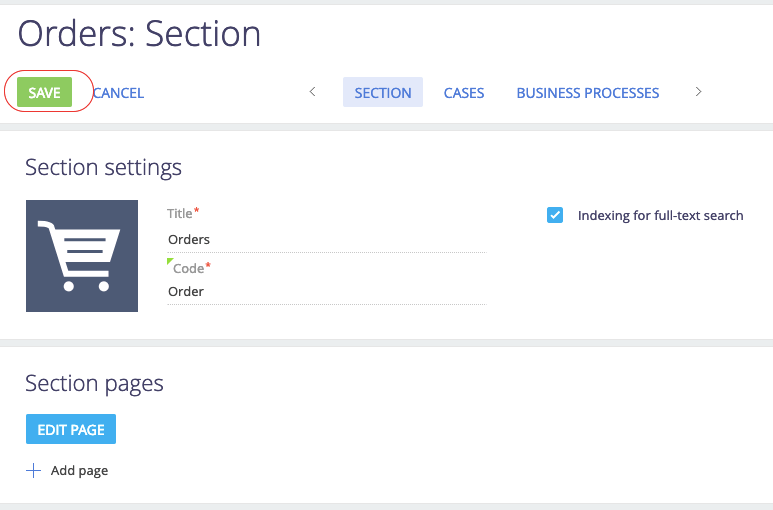
-
- iii) New section will be created in custom package; edit this as mentioned in further steps
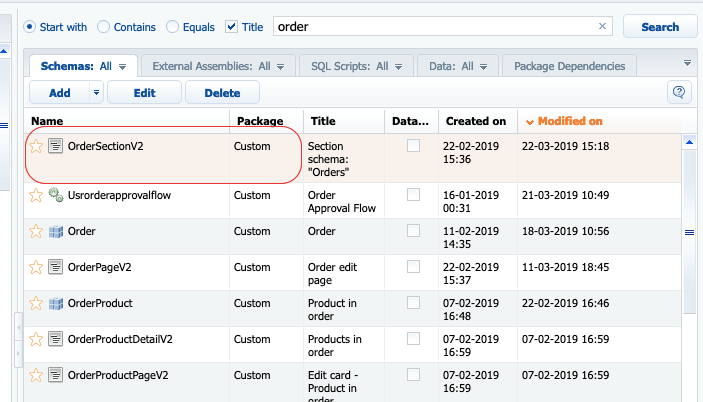
-
- In OrderSectionV2 Page (Configuration), place the below code snippet in the method block.
var fixedFilterConfig = {
entitySchema: this.entitySchema,
filters: [
{
name: “PeriodFilter”,
caption: this.get(“Resources.Strings.PeriodFilterCaption”),
dataValueType: this.Terrasoft.DataValueType.DATE,
startDate: {
columnName: “StartDate”,
defValue: this.Terrasoft.startOfWeek(new Date())
},
dueDate: {
columnName: “StartDate”,
defValue: this.Terrasoft.endOfWeek(new Date())
}
},
{
name: “Owner”,
caption: this.get(“Resources.Strings.OwnerFilterCaption”),
columnName: “Owner”,
defValue: this.Terrasoft.SysValue.CURRENT_USER_CONTACT,
dataValueType: this.Terrasoft.DataValueType.LOOKUP,
},
{
name: “Status”,
columnName: “Status”,
caption: this.get(“Resources.Strings.StatusFilterCaption”),
appendCurrentContactMenuItem: false,
dataValueType: this.Terrasoft.DataValueType.LOOKUP,
defValue : “1”,
addNewFilterCaption: this.get(“Resources.Strings.SelectStatusCaption”),
hint: this.get(“Resources.Strings.SelectStatusCaption”),
buttonImageConfig: this.get(“Resources.Images.StatusFilterImage”),
},
]
};
this.set(“FixedFilterConfig”, fixedFilterConfig);
}
- A default filter for Period, Owner & status is added. If you need to list the current user name in the filter (as in ‘owner’ filter), set “appendCurrentContactMenuItem” to true.
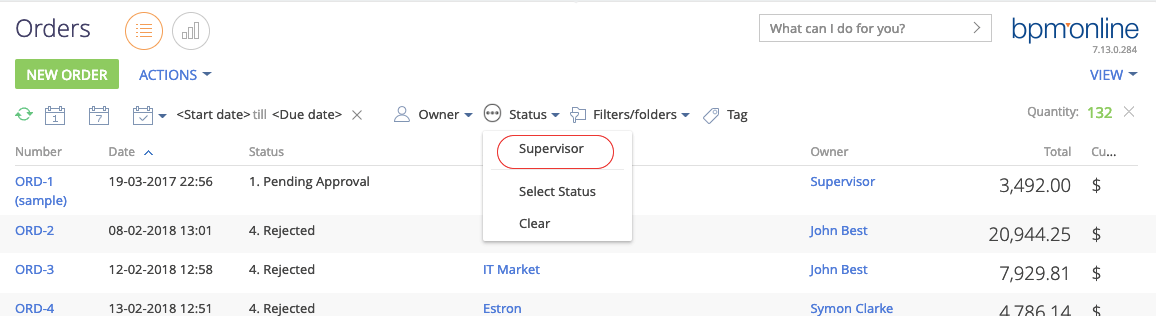
Click here to navigate to the main blog post which contains the complete list of bpm’online customization use cases.