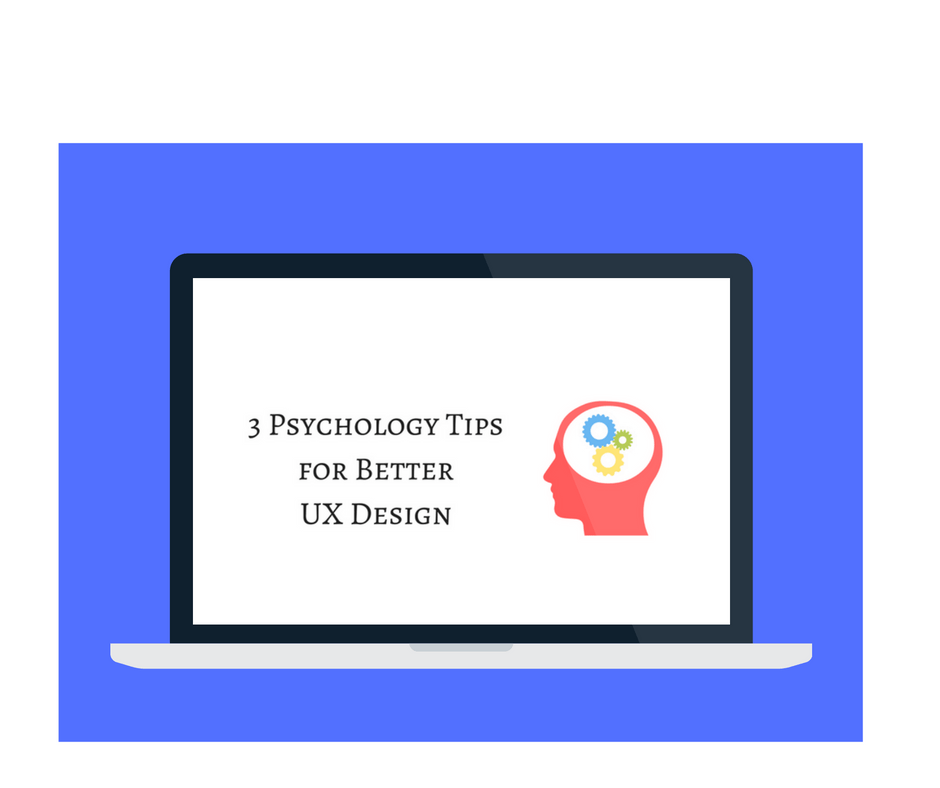Imagine a situation in which you want to window-shop ATVs (All-Terrain Vehicles). You are quite sure of your budget, make and model. You decide to browse online and visit a few websites.
Suppose you visited the sites shown below:
Which site would you prefer? Amazon right?
Why? Quite simple. Arngren.net is cluttered and unappealing. Maybe, it has good deals, but the navigation is a nightmare.
The first site causes information overload. In Amazon, however, there is proper categorization and additional options of filtering. This is simple cognitive psychology at play, a concept called cognitive load – a situation where a lot of memory capacity is used to make sense of the information presented, and this affects the user experience. Psychology is the study of behavior. So, it’s vital to understand human behavior when we create website designs, and aim for high utility and usability.
This blog covers three psychological concepts that can be applied to design UX better.
Hick’s Law
When users are overloaded with choices, they take more time to select. So, most firms now conduct A/B tests to understand the effect of too many choices on UX. Here’s a Medium article by Digital Product Designer, Kristof Orts on the UX and Hick’s Law connect.
Form Fatigue
Suppose you are at the fag end of a call with a support executive, when you’re requested to fill a feedback form. You agree to it and upon clicking the link find a long form, consisting of 10 questions with 4 answer options each. How motivated will you be to complete the form? Since you aren’t going to reap any benefits out of it, and the task will consume much efforts and time on your part, you might not fill the form. This is because of Form Fatigue. The benefit accrued by filling the form is way lesser than the time taken to do it.
Selective Disregard
Have you heard of the term banner blindness? You too would have indulged in it, many times.
Banner blindness or banner noise is when users disregard irrelevant content on webpages. According to this study by Infolinks, 86% of consumers suffer from banner blindness. The users have seen so many ads, that now they just do not pay attention to the ads. They have cultivated selective disregard for these sections of the webpage. Read here on why banner ads are dead.
This behavior is not limited to banners. If the user has been doggedly using only one section of the webpage, then any change in any other section is not observed at all.
How do designers combat selective disregard? Have you seen sites, wherein a side pop-up ad would block the screen for a few seconds and would then slink away? This is an emphasis ploy of designers, which still annoys users. So what do you suggest then, you ask?
To make UX a delight, it is important to understand how users think and what will make their journey on your application or website easier. Cognitive psychology is an important aspect to consider before starting with UX design. After all, technology is supposed to make human life easier.