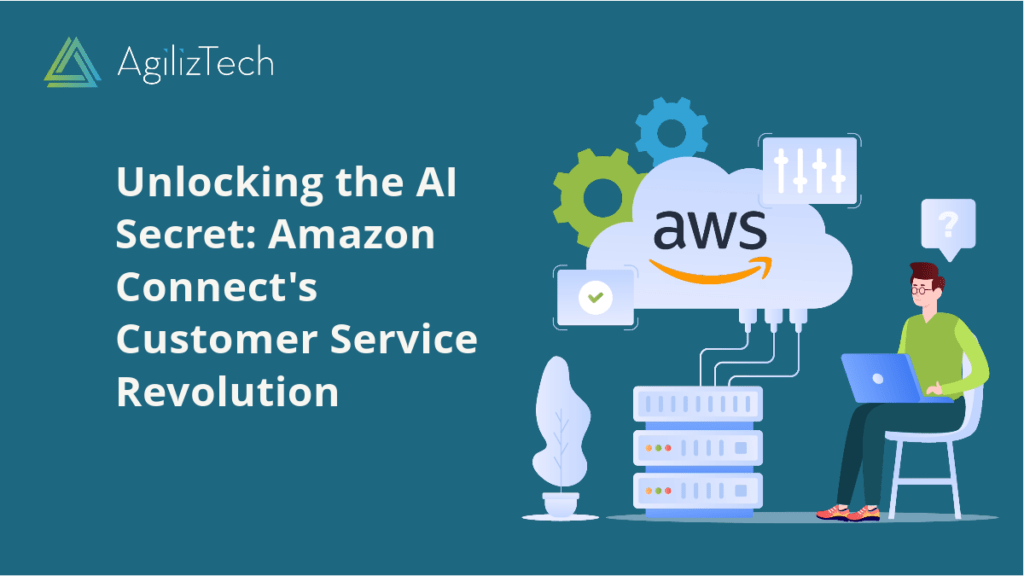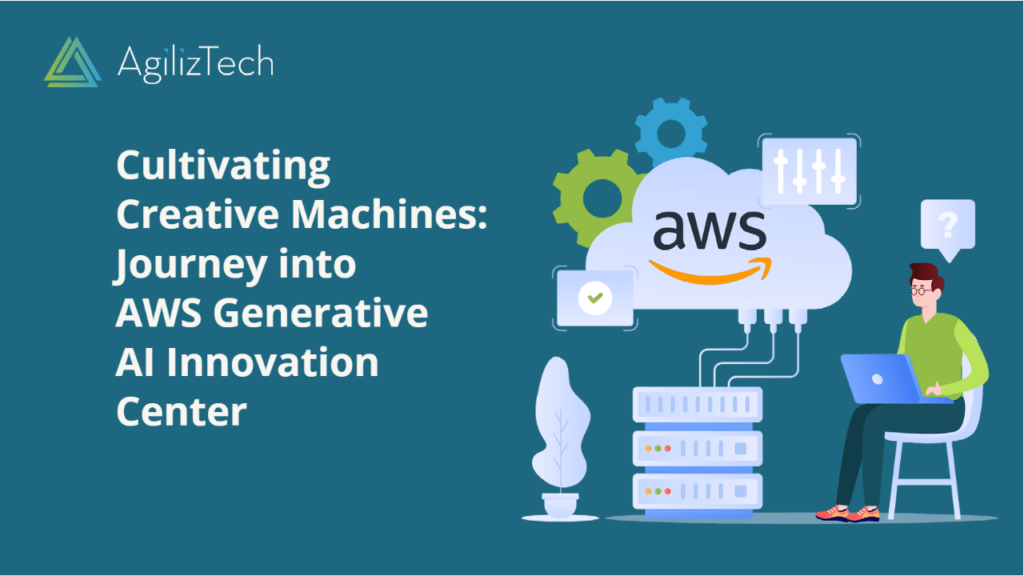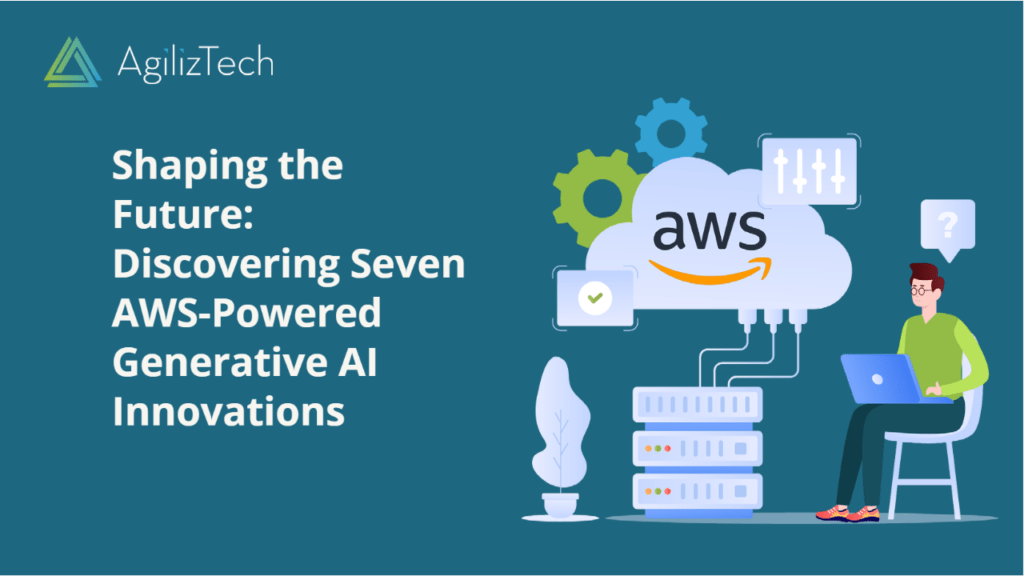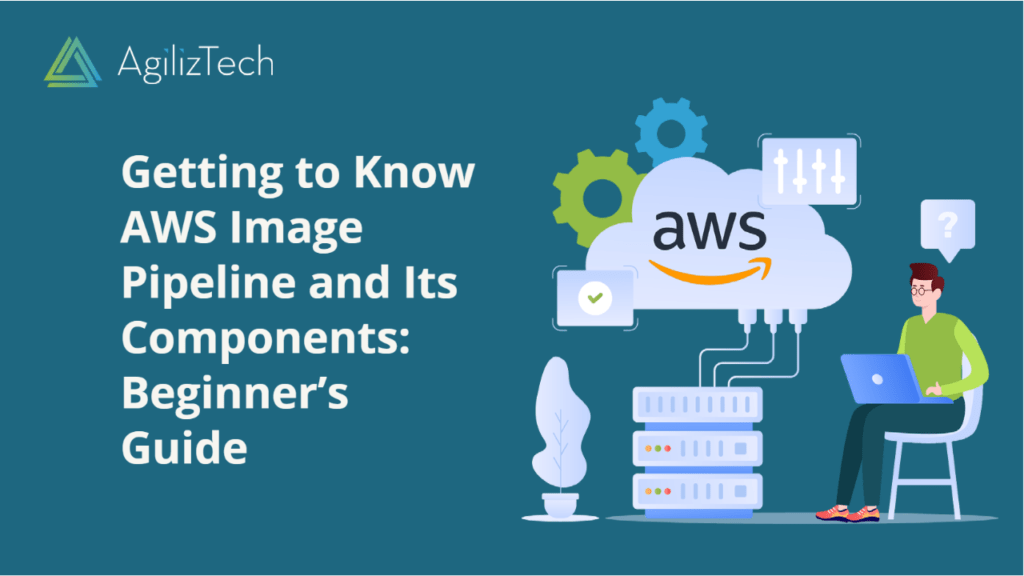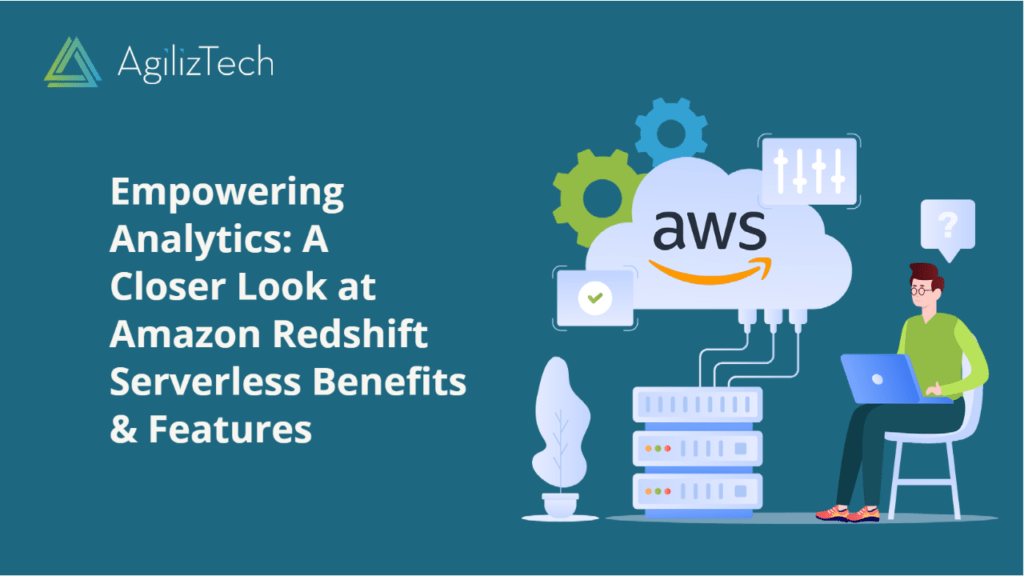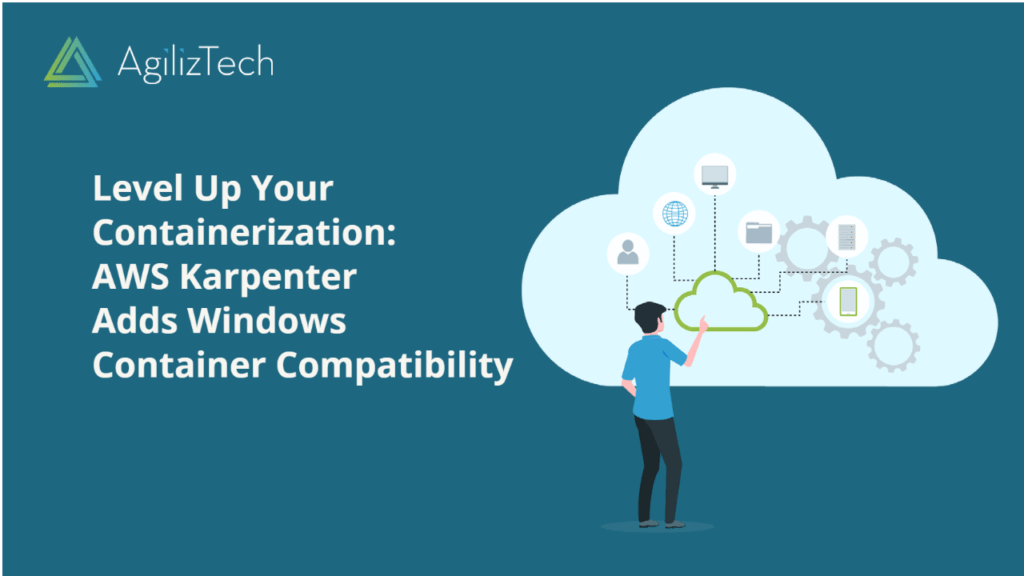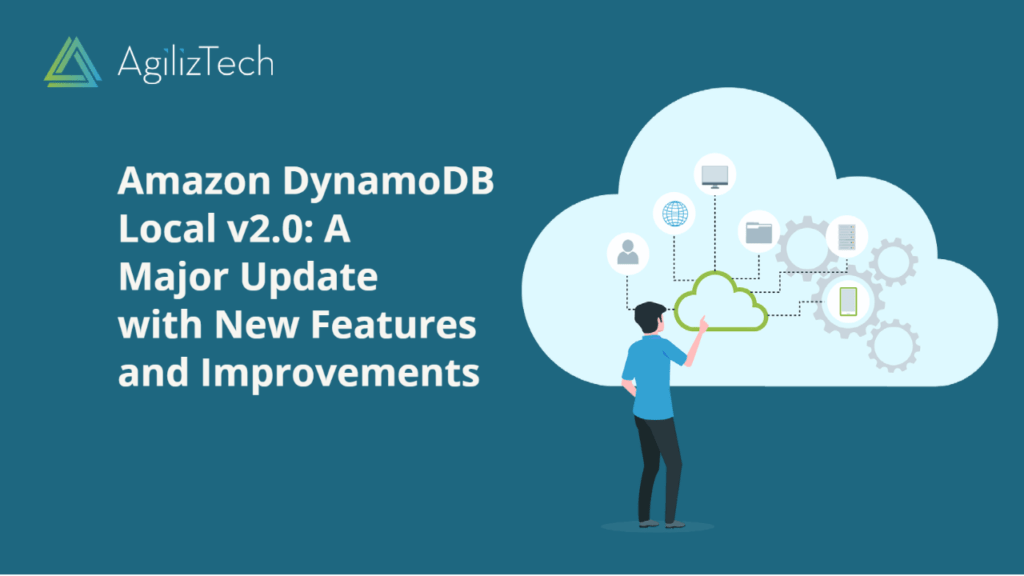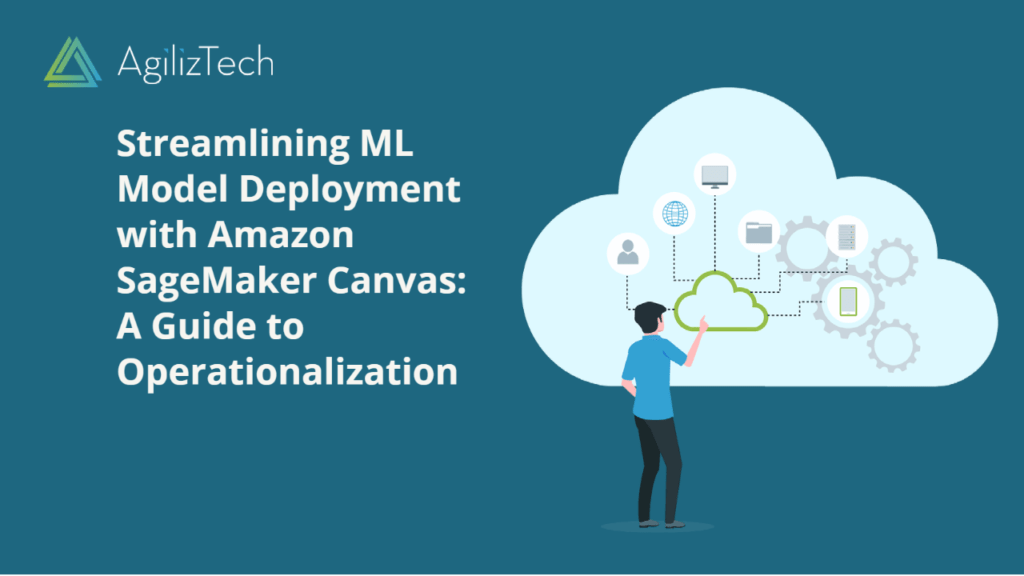Overview
Amazon Rekognition is a machine learning service that uses deep learning models to analyze images and videos. You can access it through the AWS console, the AWS CLI, or the AWS SDKs. You can also use its API to integrate it with your own applications.
Rekognition is a powerful service that allows you to analyze images and videos for various purposes. You can use it to detect faces, objects, scenes, emotions, text, celebrities, and more. In this blog post, we will explore some of the features, benefits, and applications of Rekognition.
Main Features
Amazon Rekognition offers a wide range of features for image and video analysis. Some of the main features are:
- Face detection and analysis: You can detect faces in images and videos and get information such as age range, gender, emotion, pose, quality, landmarks, and facial attributes.
- Object and scene detection: You can detect and label objects and scenes in images and videos, such as cars, animals, flowers, buildings, etc.
- Text detection: You can detect and extract text from images and videos, such as street signs, license plates, captions, etc.
- Celebrity recognition: You can recognize celebrities in images and videos and get information such as name, face bounding box, confidence score, and URLs of relevant web pages.
- Content moderation: You can detect inappropriate or unsafe content in images and videos, such as nudity, violence, drugs, etc.
- Face comparison: You can compare two faces in images or videos and get a similarity score between 0 and 100.
- Face search: You can search for faces in a collection of images or videos that match a given face image or video.
- Facial analysis: You can analyze facial features in images or videos and get information such as smile, eyeglasses, sunglasses, beard, mustache, etc.
Benefits of Amazon Rekognition
Amazon Rekognition offers many benefits for image and video analysis. Some of the benefits are:
- Easy to use: You don’t need any machine learning expertise to use it. You just need to provide an image or video file or a URL and get the results in JSON format.
- Scalable: You can process millions of images and videos with Amazon Rekognition without worrying about infrastructure or capacity.
- Accurate: Uses advanced deep learning models trained on large images and videos datasets. It can handle various scenarios such as low lighting, occlusion, blur, etc.
- Secure: Encrypts your data at rest and in transit. You can also control access to your data using AWS Identity and Access Management (IAM).
- Cost-effective: You only pay for what you use with Amazon Rekognition. You are charged based on the number of images or videos processed and the features used.
Application of Amazon Rekognition
Amazon Rekognition has many applications for image and video analysis. Some of the applications are:
- Social media: Enhance your social media experience by adding features such as face detection, face recognition, emotion detection, text detection, etc.
- E-commerce: Improve your e-commerce platform by adding features such as product search, product recommendation, product cataloging, etc.
- Security: Enhance your security system by adding features such as face verification, face identification, face search, etc.
- Entertainment: Create engaging content by adding features such as celebrity recognition, content moderation, video analysis, etc.
Conclusion
Amazon Rekognition is a powerful service that allows you to analyze images and videos for various purposes. It offers a wide range of features such as face detection, object detection, text detection, celebrity recognition, content moderation, face comparison, face search, and facial analysis. It also offers many benefits such as ease of use, scalability, accuracy, security, and cost-effectiveness. It has many social media, e-commerce, security, and entertainment applications. If you want to learn more about Amazon Rekognition, you can visit the official website or check out the documentation.