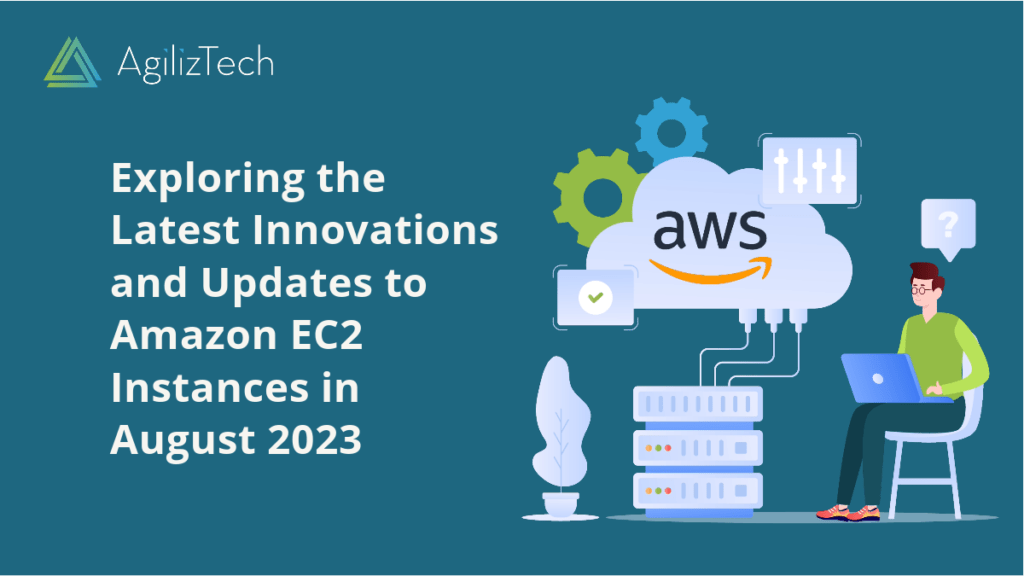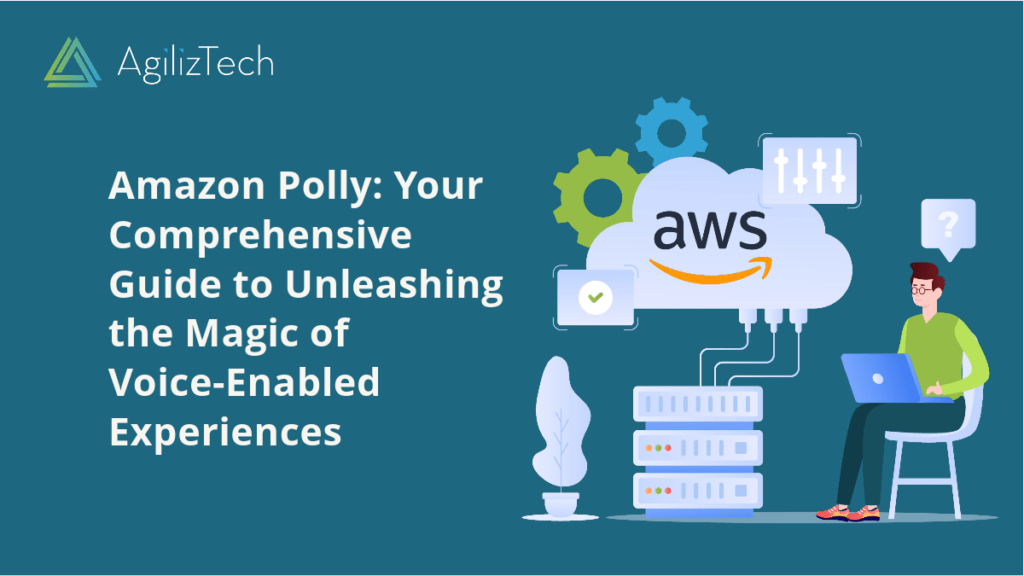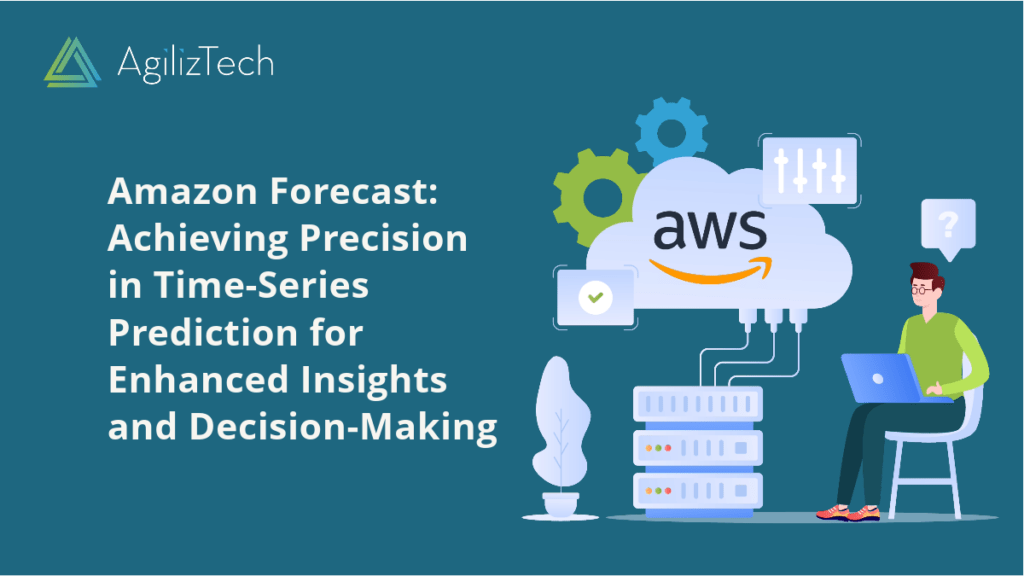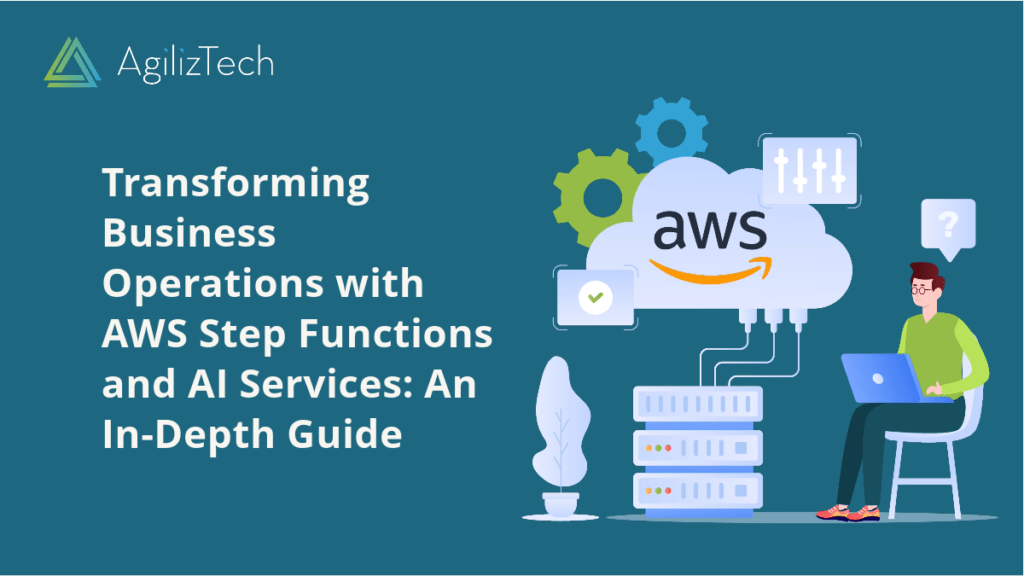AWS IoT: What’s New in August 2023?
AWS IoT is a set of services that enable you to connect, manage, and secure your devices and applications on the cloud. This blog post will highlight some of the new features and enhancements AWS IoT introduced in August 2023.
AWS IoT Core for LoRaWAN Now Supports Device Provisioning Through QR Codes
AWS IoT Core for LoRaWAN is a fully managed service that allows you to connect and manage your LoRaWAN devices on AWS. Now, you can provision your devices using QR codes. This simplifies device registration and reduces the risk of human error. Scan the QR code on your device using the AWS IoT Core for the LoRaWAN console or the Device Management mobile app. The service will automatically create a device certificate and assign a thing name and a LoRaWAN profile to your device.
AWS IoT Greengrass Adds Support for Python 3.9 and Node.js 14
AWS IoT Greengrass extends AWS to the edge. It allows you to run local compute, messaging, data management, sync, and ML inference capabilities on your devices. You can use Python 3.9 and Node.js 14 as the runtime for your Greengrass components. This provides access to the latest language features and security updates. Also, use the Greengrass Core SDKs for Python and Node.js to interact with the Greengrass core device and other components.
AWS IoT SiteWise Launches Asset Dashboards and Widgets
SiteWise is a managed service for collecting, storing, organizing, and monitoring data from industrial equipment at scale. With IoT SiteWise, you can now create asset dashboards and widgets. These tools let you visualize and analyze your asset data in real-time. Additionally, you have the option to share your dashboards with others or embed them in your applications. You can also share your dashboards with other users or embed them in your own applications.
Analytics Adds Support for Apache Parquet Format
AWS IoT Analytics enables you to process, enrich, store, analyze, and visualize IoT data at scale. Your processed data can now be stored in Apache Parquet format. This format offers high compression and performance benefits. You can query your Parquet data using standard SQL with IoT Analytics or other AWS services like Amazon Athena, Amazon Redshift Spectrum, or Amazon EMR.
Device Defender Launches Audit Finding Suppressions
Device Defender continuously audits your IoT devices and policies for security best practices. It alerts you to any issues. Now, you can suppress audit findings that aren’t relevant or actionable for your use case. This reduces noise and lets you focus on critical issues. Additionally, you can specify the criteria for suppressing audit findings, such as the audit check name, the resource type, the resource identifier, or the finding severity. Also, view and manage your suppressed audit findings using the Device Defender console or API.
Conclusion
These are some of the new features and enhancements that AWS IoT introduced in August 2023. We hope you find them useful and we look forward to hearing your feedback. To learn more about IoT services and solutions, click here.