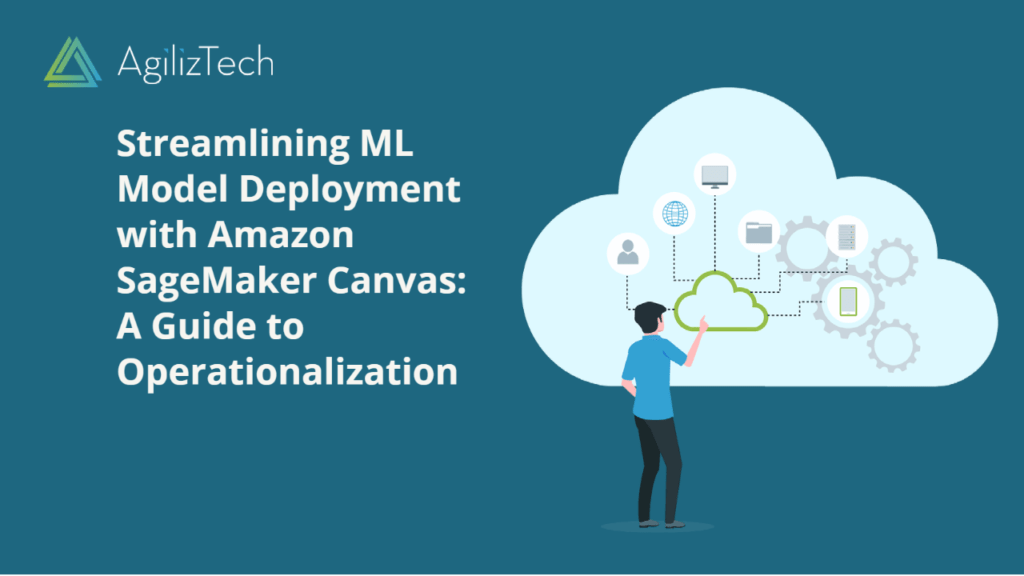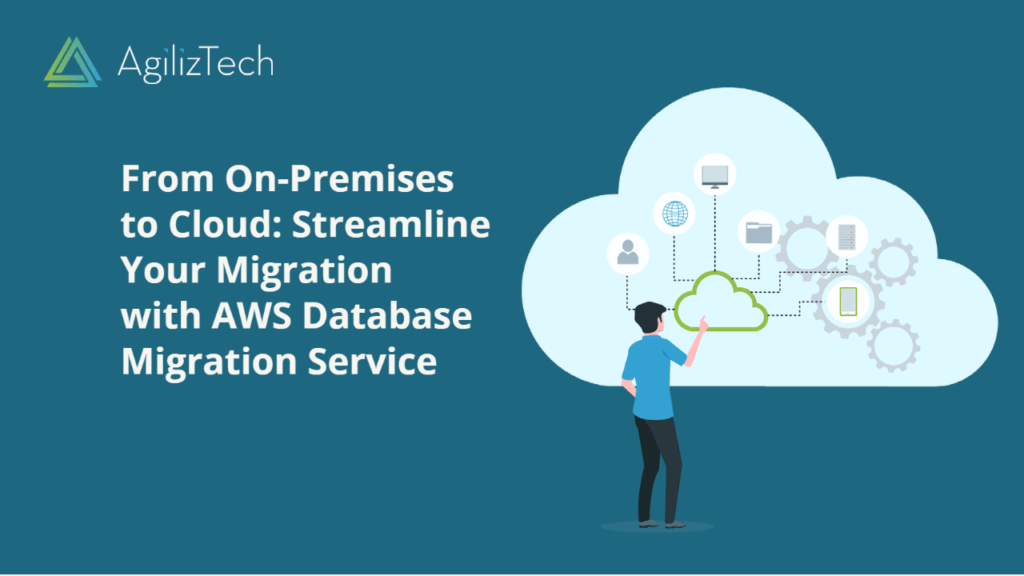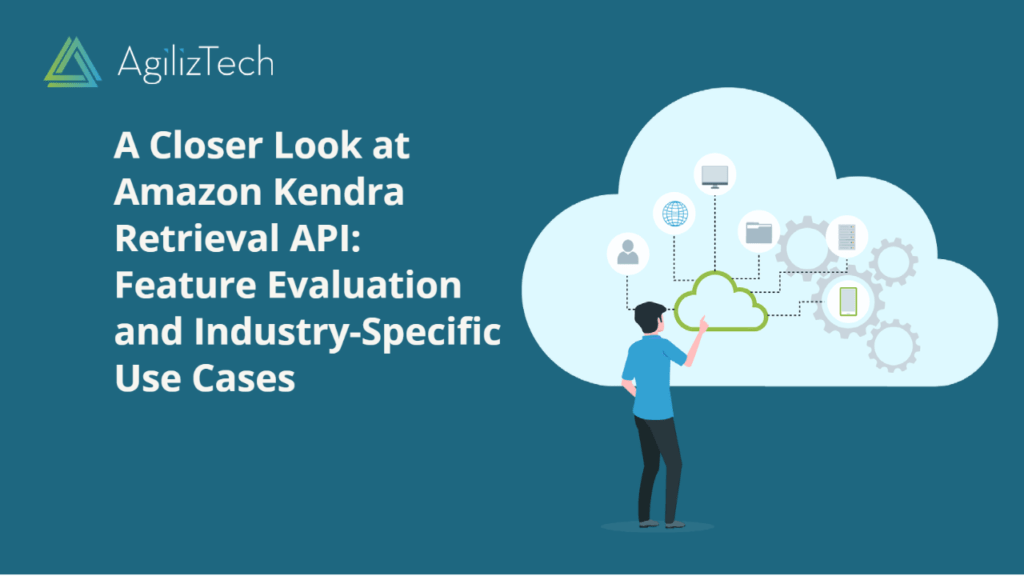Amazon SageMaker Canvas Operationalize ML Models in Production
Amazon SageMaker Canvas is a new no-code machine learning platform that allows business analysts to generate accurate ML predictions without writing any code or requiring any ML expertise. It was launched at the AWS re:Invent 2021 conference and is built on the capabilities of Amazon SageMaker, the comprehensive ML service from AWS.
What is Amazon SageMaker Canvas?
Amazon SageMaker Canvas is a visual, point-and-click interface that enables users to access ready-to-use models or create custom models for a variety of use cases, such as:
- Detect sentiment in free-form text
- Extract information from documents
- Identify objects and text in images
- Predict customer churn
- Plan inventory efficiently
- Optimize price and revenue
- Improve on-time deliveries
- Classify text or images based on custom categories
Users can import data from disparate sources, select values they want to predict, automatically prepare and explore data, and create an ML model with a few clicks. They can also run what-if analysis and generate single or bulk predictions with the model. Additionally, they can collaborate with data scientists by sharing, reviewing, and updating ML models across tools. Users can also import ML models from anywhere and generate predictions directly in Amazon SageMaker Canvas.
What is Operationalize ML Models in Production?
Operationalize ML Models in Production is a new feature of Amazon SageMaker Canvas that allows users to easily deploy their ML models to production environments and monitor their performance. Users can choose from different deployment options, such as:
- Real-time endpoints: Users can create scalable and secure endpoints that can serve real-time predictions from their models. Users can also configure auto-scaling policies, encryption settings, access control policies, and logging options for their endpoints.
- Batch transformations: Users can run batch predictions on large datasets using their models. Users can specify the input and output locations, the number of parallel requests, and the timeout settings for their batch jobs.
- Pipelines: Users can create workflows that automate the steps involved in building, deploying, and monitoring their models. Users can use pre-built steps or create custom steps using AWS Lambda functions or containers.
Users can also monitor the performance of their deployed models using Amazon SageMaker Model Monitor, which automatically tracks key metrics such as accuracy, latency, throughput, and error rates. Users can also set up alerts and notifications for any anomalies or deviations from their expected performance.
Benefits of Amazon SageMaker Canvas
It offers several benefits for business analysts who want to leverage ML for their use cases, such as:
- No-code: Users do not need to write any code or have any ML experience to use Amazon SageMaker Canvas. They can use a simple and intuitive interface to build and deploy ML models with ease.
- Accuracy: Users can access ready-to-use models powered by Amazon AI services, such as Amazon Rekognition, Amazon Textract, and Amazon Comprehend, that offer high-quality predictions for common use cases. Users can also build custom models trained on their own data that are optimized for their specific needs.
- Speed: Users can build and deploy ML models in minutes using Amazon SageMaker Canvas. They can also leverage the scalability and reliability of AWS to run large-scale predictions with low latency and high availability.
- Collaboration: Users can boost collaboration between business analysts and data scientists by sharing, reviewing, and updating ML models across tools. Users can also import ML models from anywhere and generate predictions on them in Amazon SageMaker Canvas.
How to get started?
To get started, users need to have an AWS account and access to the AWS Management Console. Users can then navigate to the Amazon SageMaker service page and select Amazon SageMaker Canvas from the left navigation pane. Users can then choose from different options to start using Amazon SageMaker Canvas:
- Use Ready-to-use models: Users can select a ready-to-use model for their use case, such as sentiment analysis, object detection in images, or document analysis. They can then upload their data and generate predictions with a single click.
- Build a custom model: Users can import their data from one or more data sources, such as Amazon S3 buckets, Amazon Athena tables, or CSV files. They can then select the value they want to predict and create an ML model with a few clicks. They can also explore their data and analyze their model’s performance before generating predictions.
- Import a model: Users can import an ML model from anywhere, such as Amazon SageMaker Studio or another tool. They can then generate predictions on the imported model without writing any code.
Users can also deploy their models to production environments and monitor their performance using Operationalize ML Models in Production feature.
Conclusion
Amazon SageMaker Canvas is a new no-code machine learning platform that allows business analysts to generate accurate ML predictions without writing any code or requiring any ML expertise. It offers several benefits, such as accuracy, speed, and collaboration, for users who want to leverage ML for their use cases. It also enables users to easily deploy their models to production environments and monitor their performance using Operationalize ML Models in Production feature. Users can get started with Amazon SageMaker Canvas by accessing it from the AWS Management Console and choosing from different options to use ready-to-use models, build custom models, or import models from anywhere.