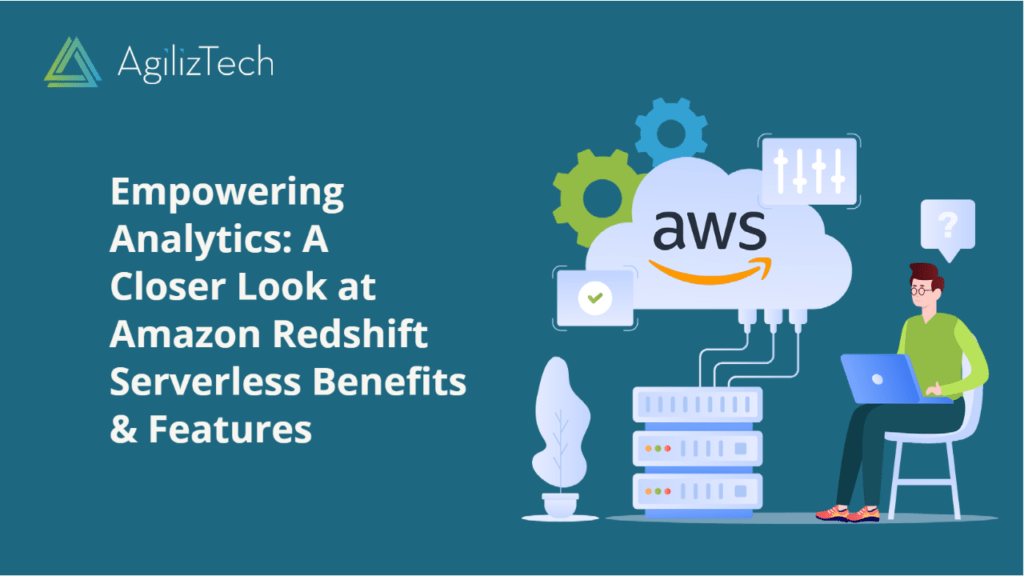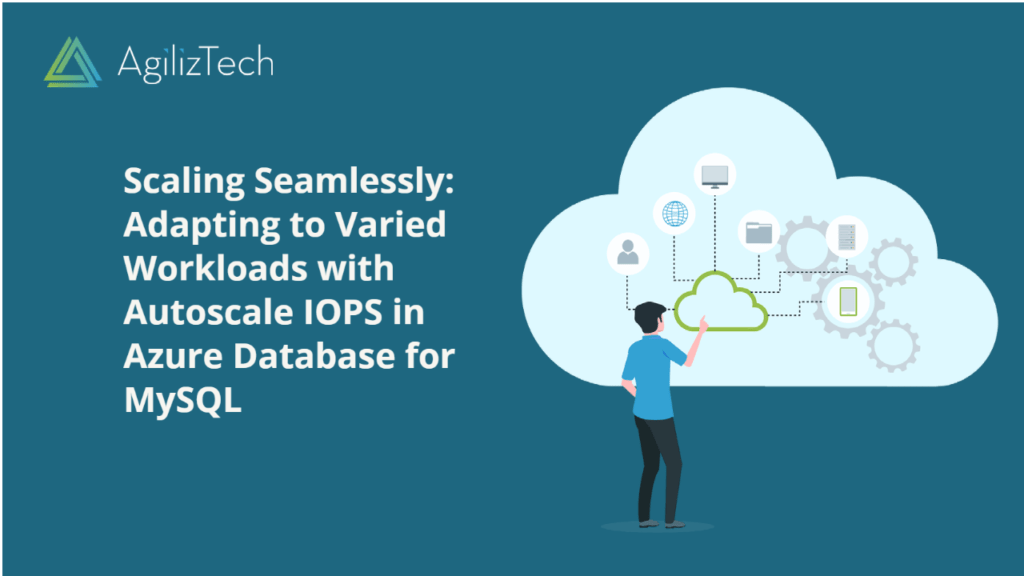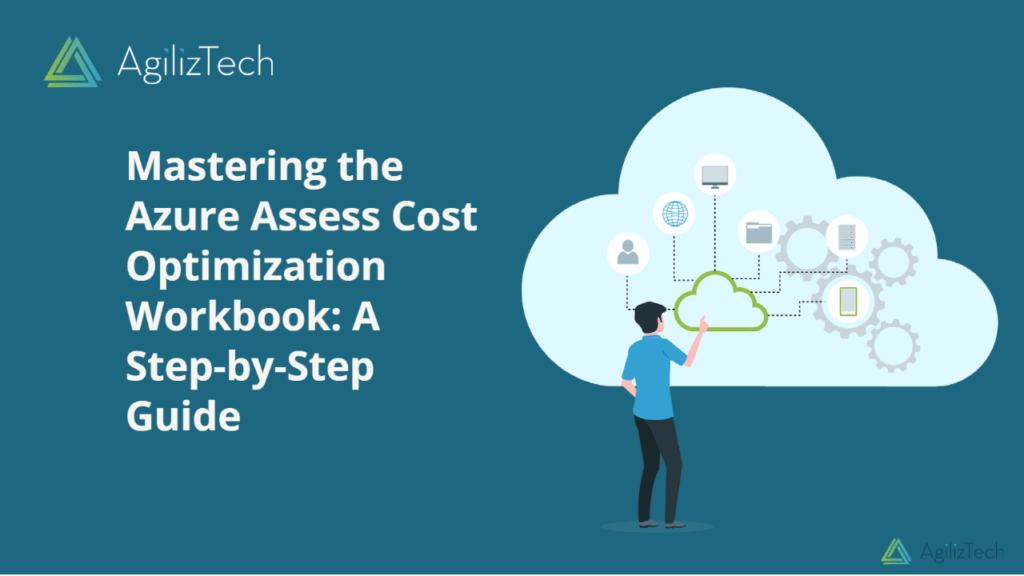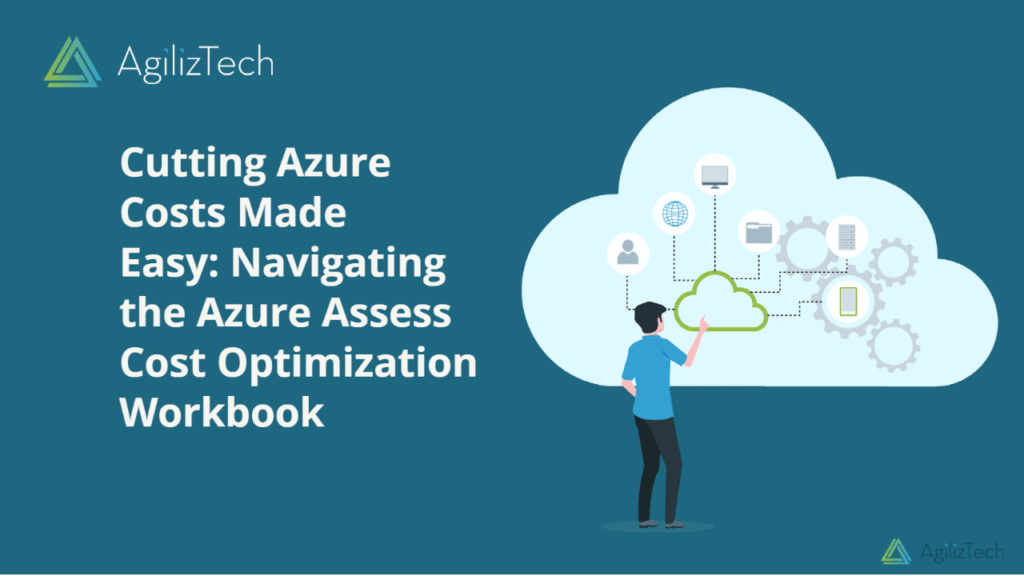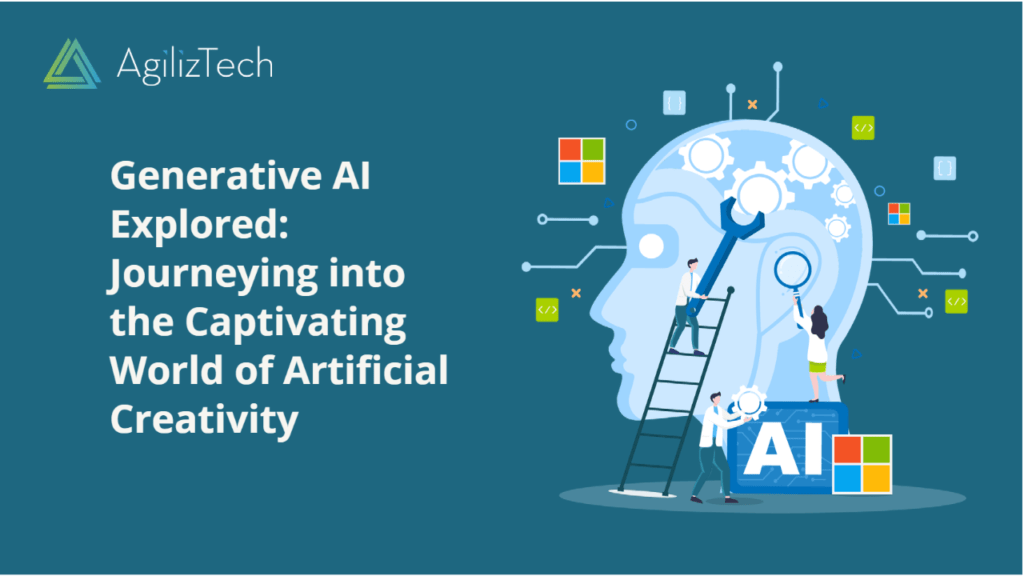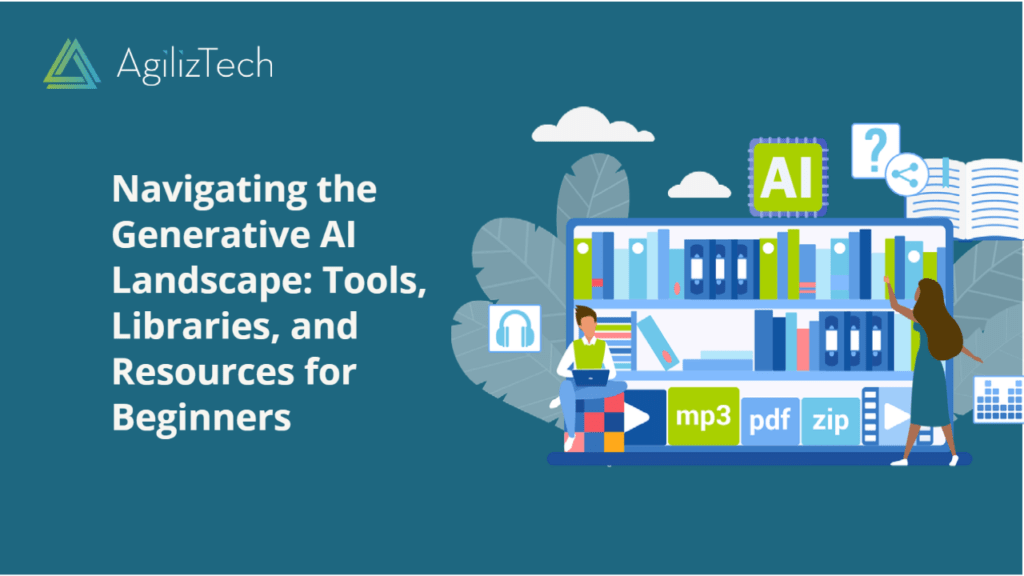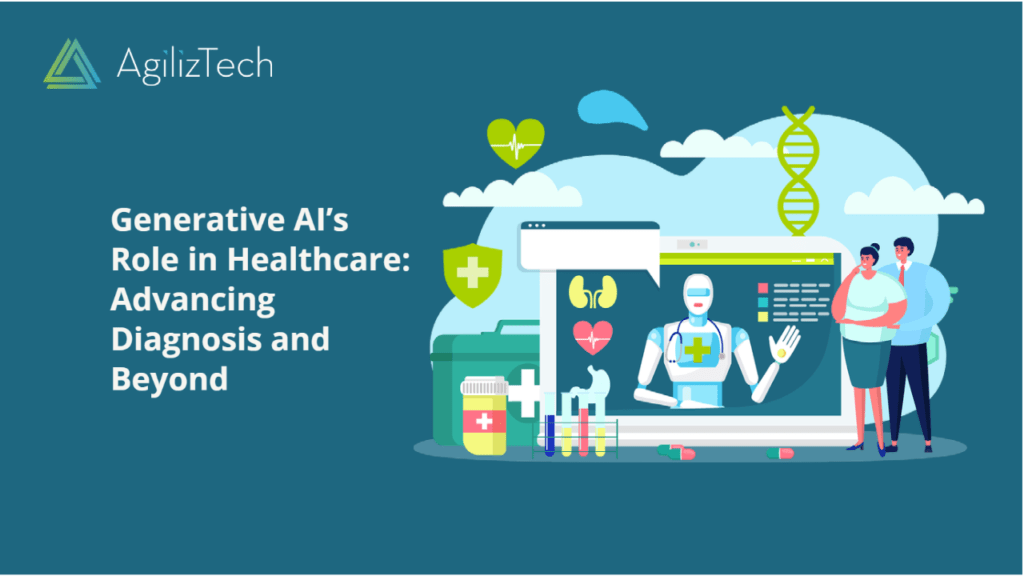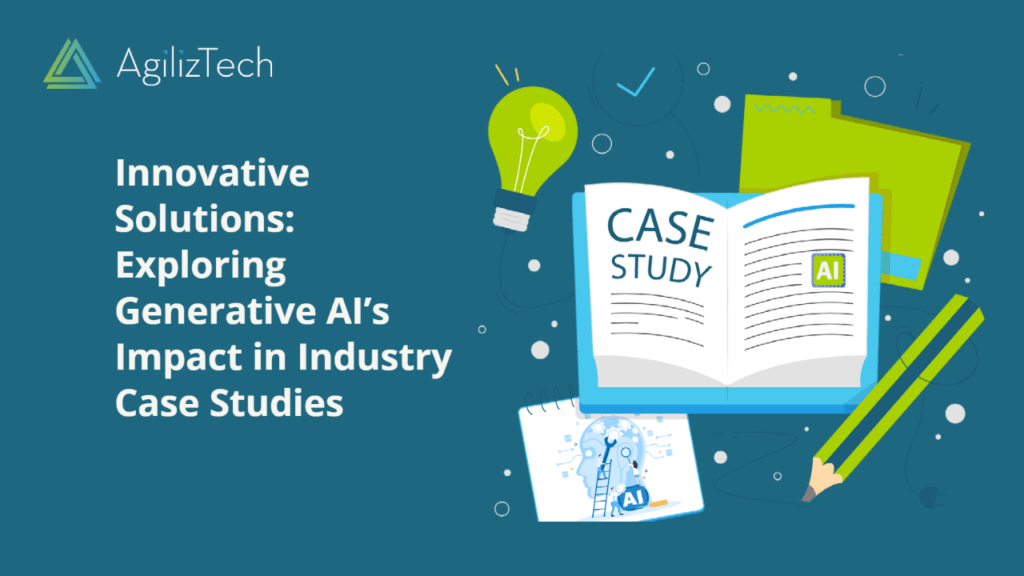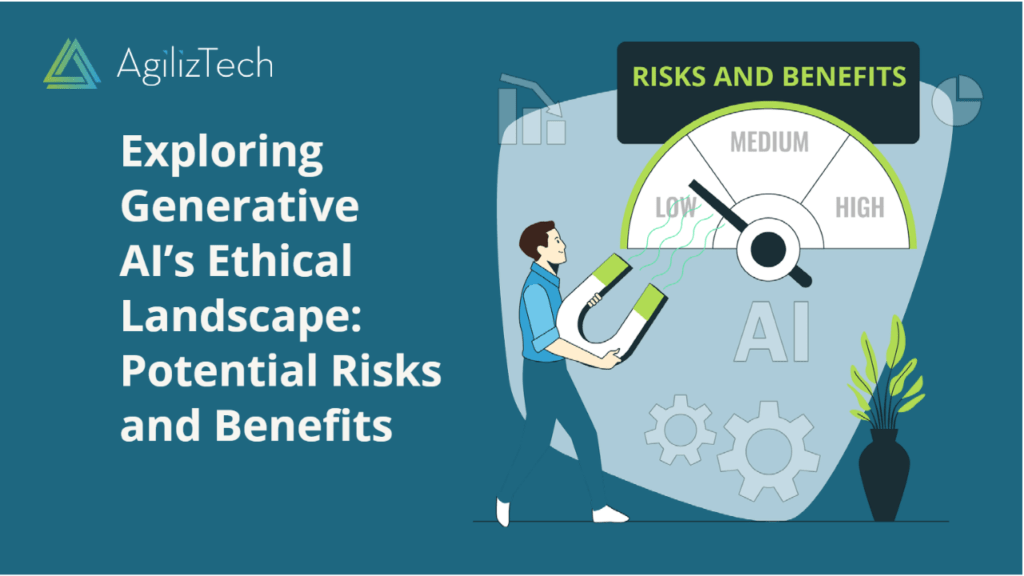Amazon Redshift Serverless – Advantages and Features
Introduction
Amazon Redshift Serverless represents a monumental shift in analytics infrastructure management. In this blog post, we explore its cutting-edge features and the myriad advantages it brings to the table.
Cutting-Edge Features of Amazon Redshift Serverless
Amazon Redshift Serverless streamlines analytics operations and scaling, eliminating the complexities of traditional data warehouse infrastructure management. Some of its latest features include:
- Intelligent and Dynamic Scaling: The dynamic adjustment of capacity ensures rapid performance, even for unpredictable workloads. Machine learning algorithms monitor query patterns, optimally distributing compute resources. Users gain precise control by setting minimum and maximum capacities for workgroups.
- Pay-As-You-Go Pricing: It adopts a pay-per-use pricing model, charging users solely for consumed resources on a per-second basis. Idle periods incur no charges, while spending limits for workgroups maintain budget adherence.
- User-Friendly Interface: Transitioning is seamless, enabling effortless adoption of potent analytics capabilities. It preserves existing applications and functionalities like machine learning. Users access familiar SQL syntax, geospatial functions, user-defined functions, and more, with existing tools and integrations like Amazon Redshift Query Editor, AWS Glue Data Catalog, and AWS Lambda available for utilization.
- Streamlined Data Lake Integration: It harmoniously integrates with Amazon S3-based data lakes, facilitating data querying through parallel processing. AWS Lake Formation enhances security, governance, and cataloging over the data lake.
Advantages
Amazon Redshift Serverless offers a streamlined approach to analytics, freeing users from the intricacies of data warehouse infrastructure management. Some benefits include:
- Instant Data Insights: Expedited initiation of real-time or predictive analytics execution across data, eradicating the need for complex infrastructure management.
- Consistently High Performance: Automated dynamic scaling ensures unwavering, high-speed performance under dynamic workloads, mitigating performance degradation.
- Budgetary Savings and Precision: Pay-per-use pricing and granular spending controls eliminate wastage and overprovisioning, guaranteeing adherence to budgets.
- Unleashed Analytics Power: Embracing Amazon Redshift Serverless grants users access to its stellar SQL capabilities, top-tier performance, and seamless data lake integration, all without compromising existing applications.
Conclusion
Amazon Redshift Serverless transforms analytics infrastructure management by offering dynamic scaling, pay-per-use pricing, and seamless data lake integration. This revolutionary approach unlocks insights, ensures performance, and optimizes costs, all while maintaining user-friendliness. The combined power of features and advantages ushers in a new era of analytics possibilities.