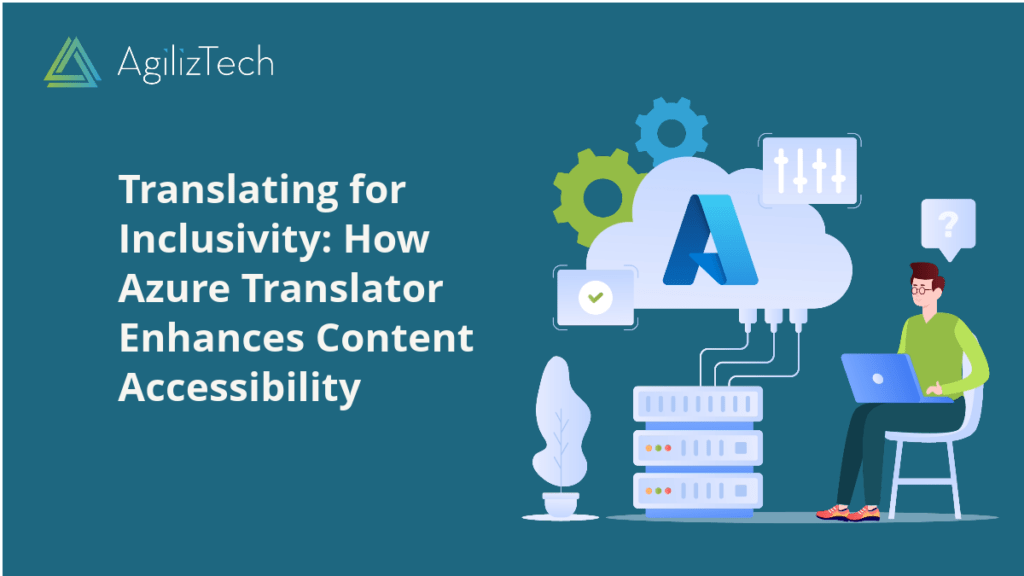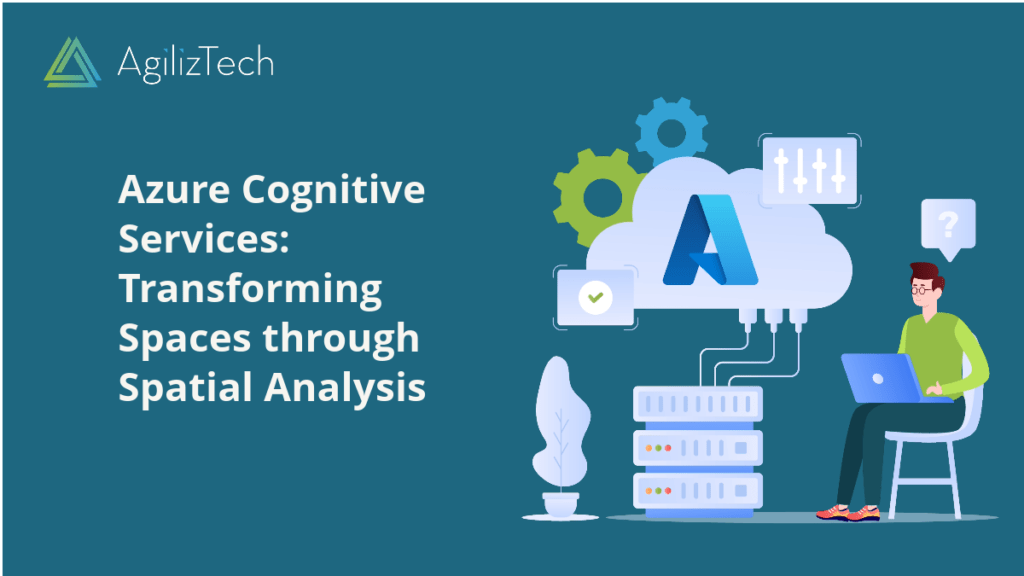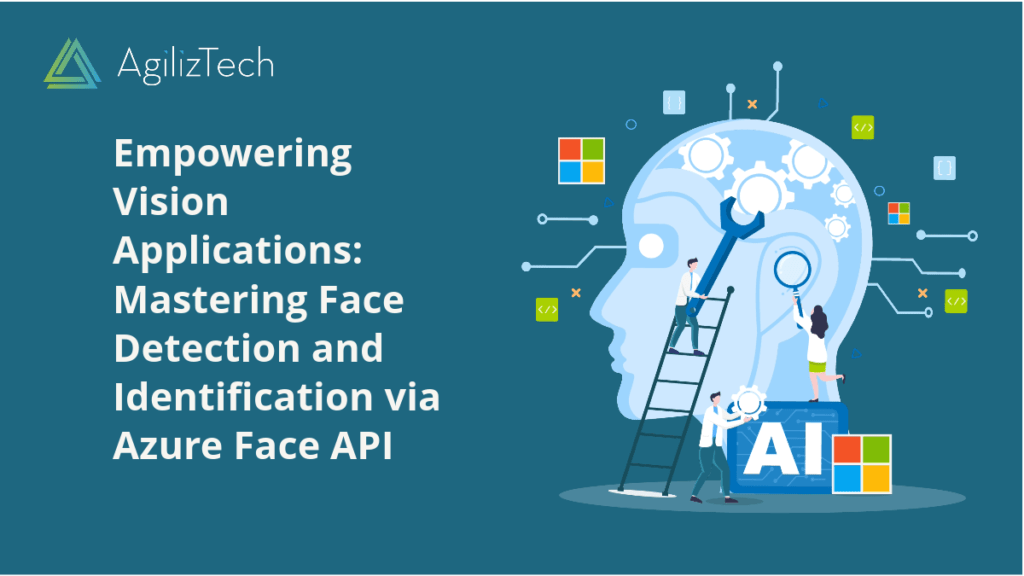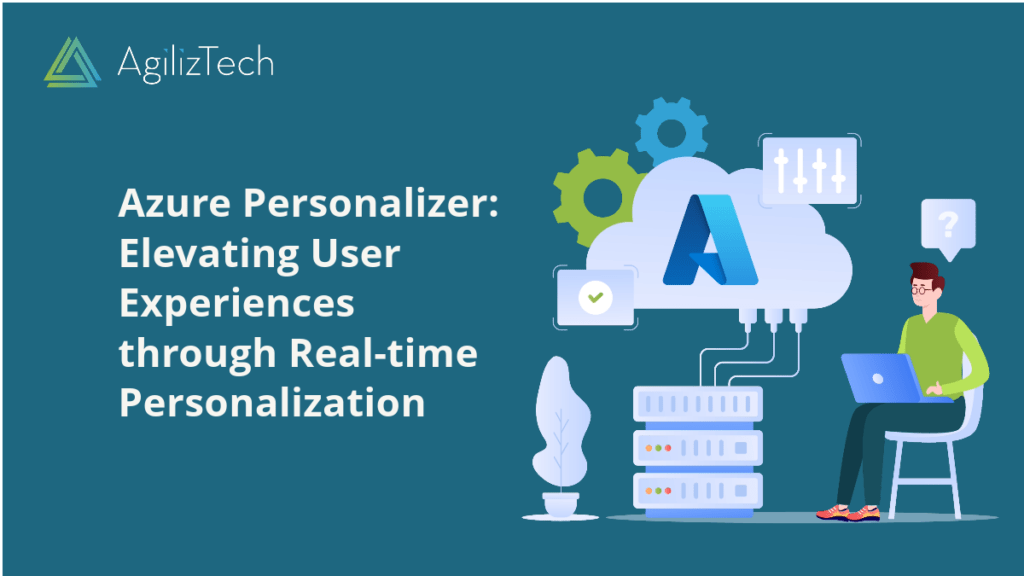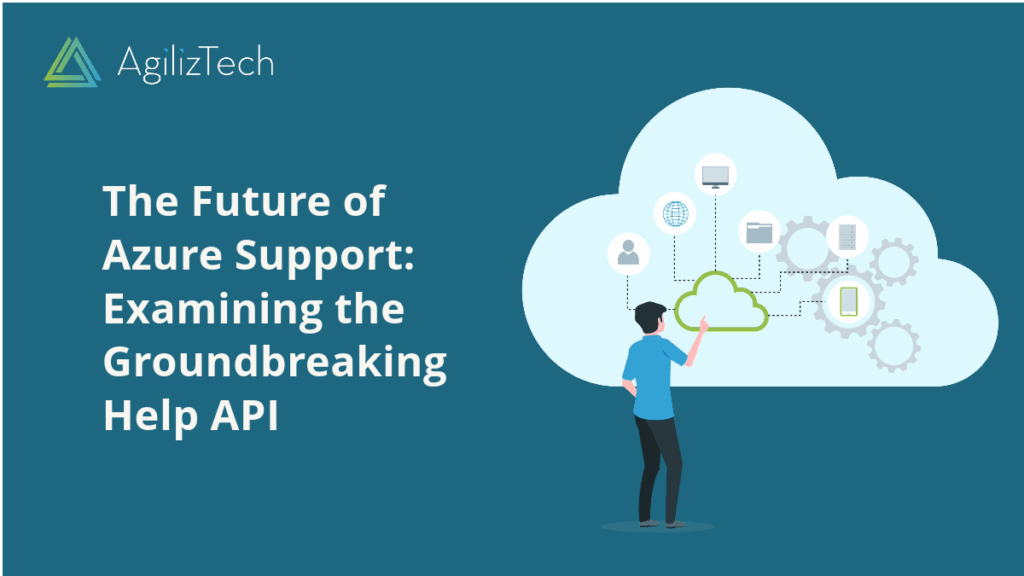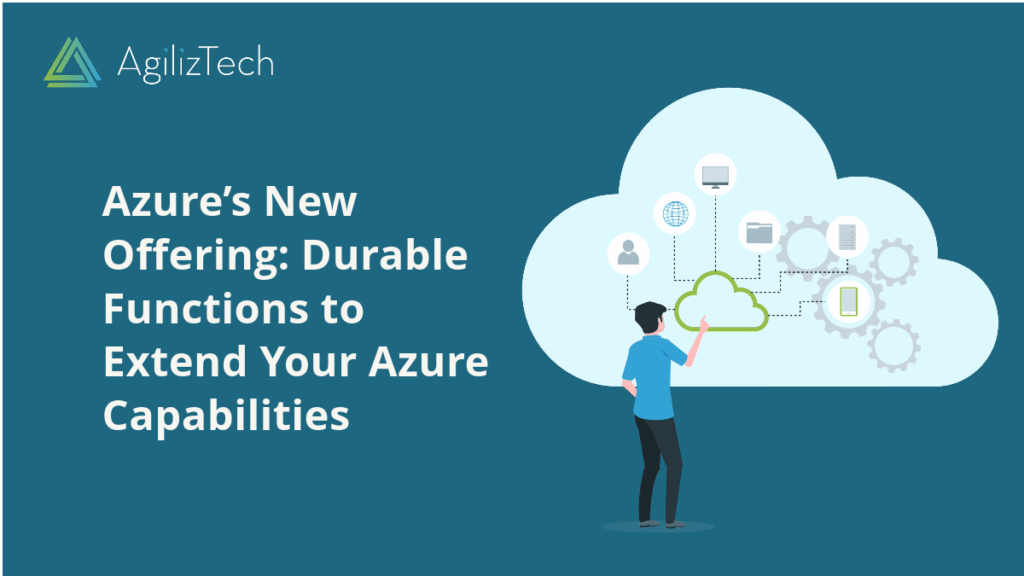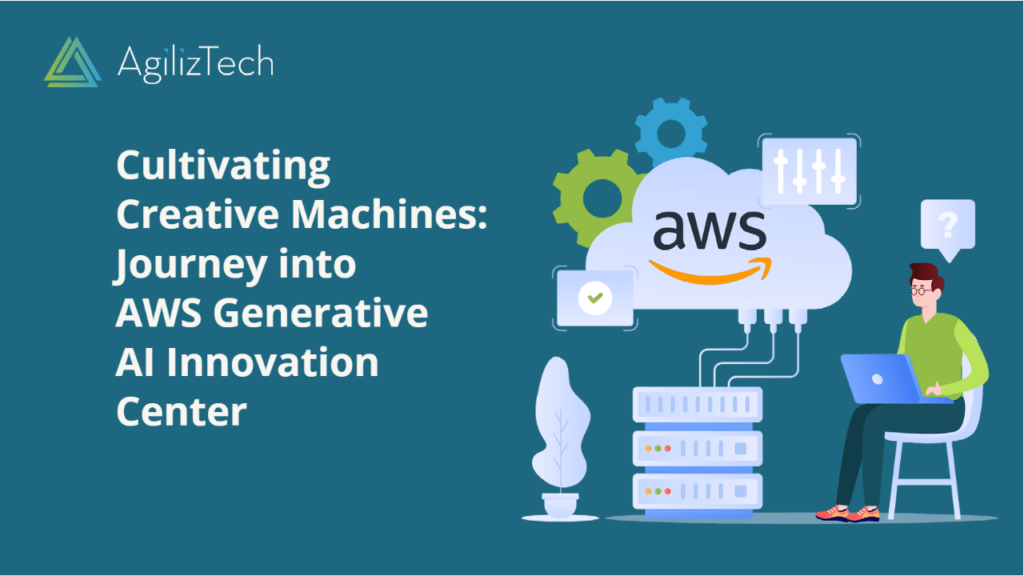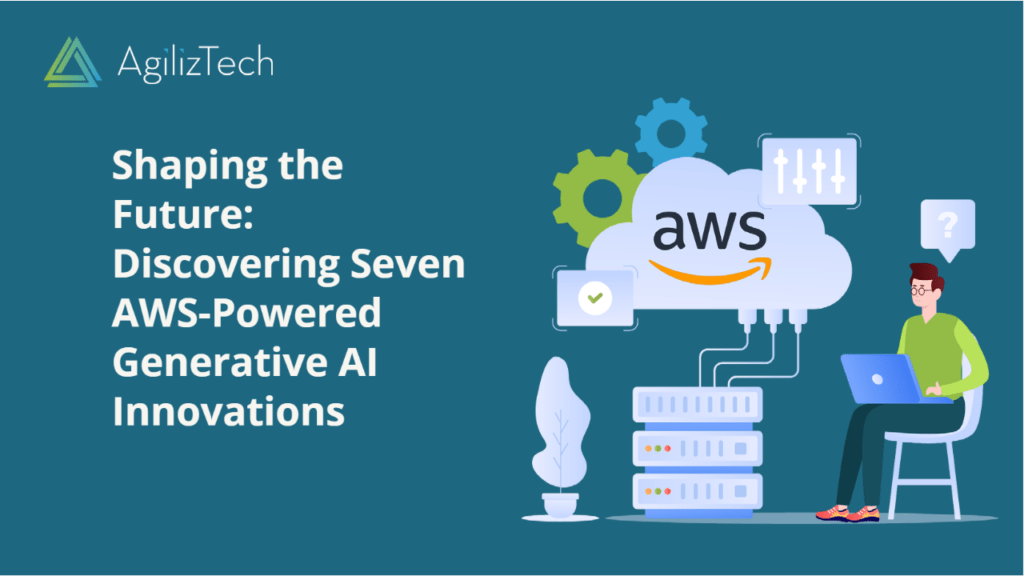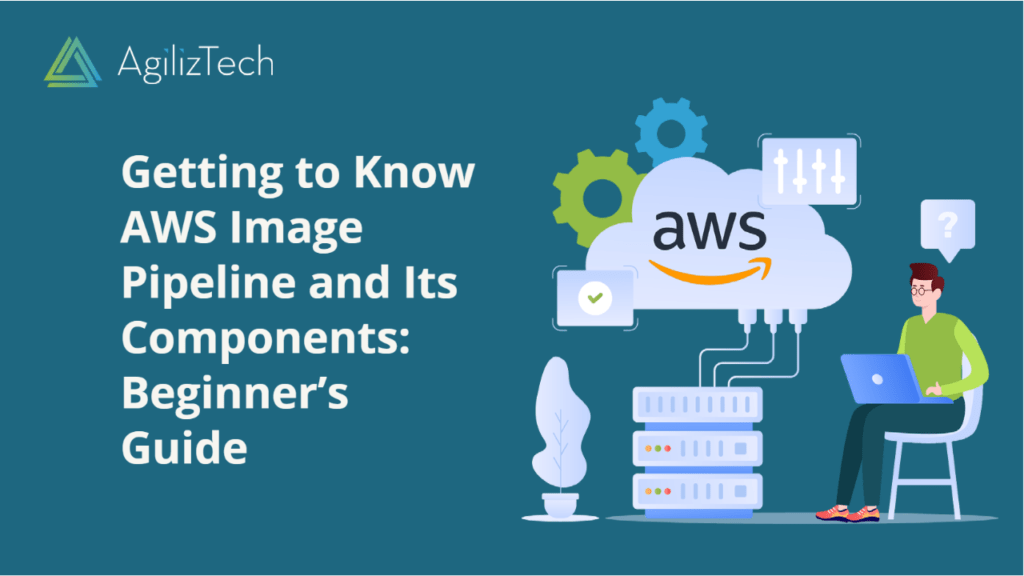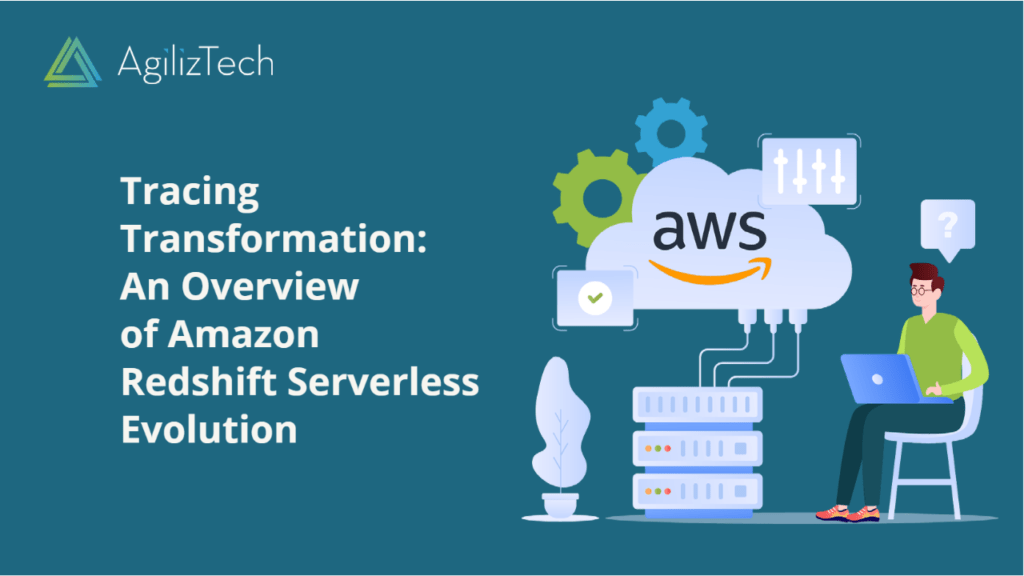Overview
This blog post will explore how Azure AI Translator can help us make our content accessible to a global audience.
Language is a powerful tool for communication, but it can also be a barrier. According to a report by Common Sense Advisory, 75% of online consumers prefer to buy products in their native language. However, only 25% of the internet content is available in languages other than English. How can we bridge this gap and make content accessible to everyone?
One possible solution is Azure AI Translator, a cloud-based service that provides fast and accurate translation for over 90 languages and dialects. It can help you create multilingual content for your website, app, or business without requiring human translators or costly localization processes.
Azure AI Translator: Features
Azure AI Translator has several features that distinguish it from other translation services. Here are some of them:
- Neural Machine Translation (NMT): Uses deep learning models that learn from large amounts of data and produce natural and fluent translations. NMT can handle complex sentences, idioms, slang, and cultural references better than traditional rule-based or statistical methods.
- Custom Translator: You can customize your translations by creating your translation models based on your domain, style, and terminology. You can upload your own bilingual documents or use existing ones from the Translator Hub to train your models and improve their quality and accuracy.
- Document Translator: It can translate entire documents in various formats, such as Word, PowerPoint, PDF, HTML, and plain text. After translation, you can also preserve your documents’ original layout, formatting, and images.
- Speech Translator: It can translate speech in real-time, enabling you to converse with people who speak different languages. You can use the Speech Translator app on your mobile device or integrate it with your applications using the Speech SDK or REST API.
- Text Translator: Translate text from any source, such as websites, emails, social media posts, or chat messages. You can use the Text Translator app on your browser or integrate it with your applications using the Translator Text API.
Azure AI Translator: Benefits
Azure AI Translator benefits individuals and businesses who want to reach a global audience and make their content accessible to everyone. Here are some of them:
- Cost-effectiveness: Azure AI Translator is a pay-as-you-go service that charges you only for the amount of characters you translate. You can also save money by reducing the need for human translators or localization agencies.
- Scalability: Handle any volume of translation requests and scale up or down as needed. You can also use Azure services such as Cognitive Services, Logic Apps, or Functions to automate your translation workflows and optimize performance.
- Security: Compliance with industry standards and regulations, such as GDPR, ISO, HIPAA, and SOC. You can also encrypt your data at rest and in transit and control who has access to your translation models and resources.
- Integration: Compatible with other Azure services and platforms, such as Cognitive Services, Bot Framework, Power BI, SharePoint, Dynamics 365, and more. You can also integrate it with third-party applications and tools using the REST API or SDK.
Conclusion
As you can see, Azure AI Translator is a powerful service that can help you make your content accessible to everyone. Azure AI Translator can provide fast and accurate translations that suit your needs and preferences, whether you want to translate your website, app, document, speech, or text. To learn more about Azure AI Translator and how to use it, visit https://azure.microsoft.com/en-us/services/cognitive-services/translator/.