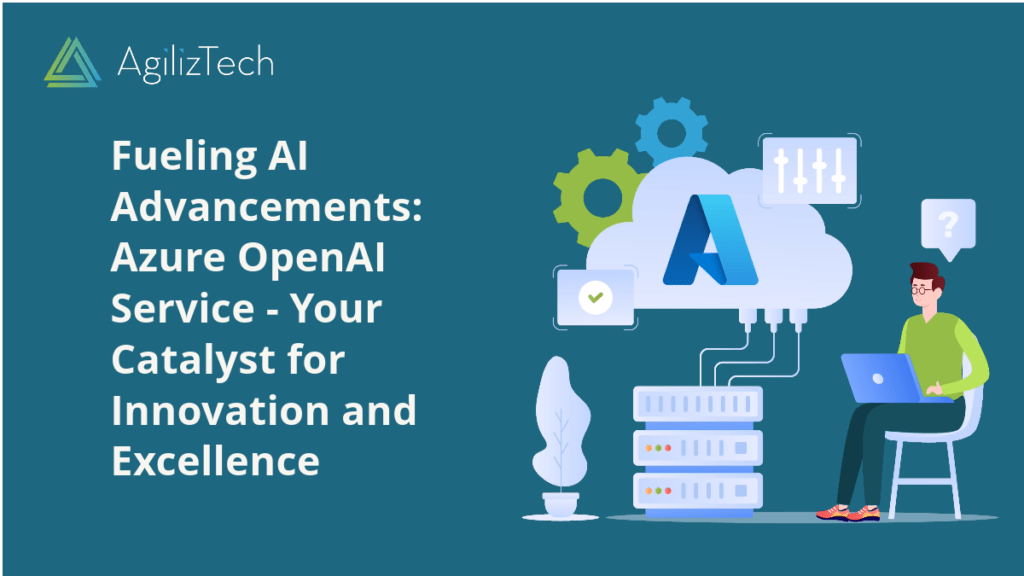
Azure OpenAI Service: Your AI Innovation Catalyst
Azure OpenAI Service: Overview
If you want to integrate powerful language models into your applications, you might want to check out Azure OpenAI Service. This fully managed service provides REST API access to OpenAI’s models, including the GPT-4, GPT-35-Turbo, and Embeddings model series. These models can help you with content generation, summarization, semantic search, and natural language-to-code translation.
In this blog post, we will give you an overview of what Azure OpenAI Service is, what features it offers, and how you can get started with it.
What is Azure OpenAI Service?
Azure OpenAI Service is a collaboration between Microsoft and OpenAI, a research organization dedicated to creating artificial intelligence that can benefit humanity. Azure OpenAI Service co-develops the APIs with OpenAI, ensuring compatibility and a smooth transition from one to the other.
Advanced Language Models
Azure OpenAI Service gives you access to some of the most advanced language models in the world, such as:
- GPT-4 series: These are large-scale generative models that can produce coherent and diverse texts on various topics and domains. They are based on the GPT-3 architecture, but with more parameters and improved training data. The GPT-4 series includes models with different sizes and capabilities, such as Ada (3 billion parameters), Babbage (6 billion parameters), Curie (13 billion parameters), Cushman (25 billion parameters), and Davinci (175 billion parameters).
- GPT-35-Turbo series: These are faster and more efficient versions of the GPT-4 models, optimized for low-latency scenarios. They use a novel Turbo Transformer technique that reduces the computational cost of attention layers. The GPT-35-Turbo series includes models with different sizes and capabilities, such as Ada-Turbo (3 billion parameters), Babbage-Turbo (6 billion parameters), Curie-Turbo (13 billion parameters), Cushman-Turbo (25 billion parameters), and Davinci-Turbo (175 billion parameters).
- Embeddings series: These models can encode texts into high-dimensional vectors that capture their semantic and syntactic information. They can be used for similarity search, clustering, classification, and more tasks. The Embeddings series includes models with different sizes and capabilities, such as Embeddings-Small (300 million parameters), Embeddings-Medium (600 million parameters), Embeddings-Large (1.2 billion parameters), and Embeddings-XLarge (2.4 billion parameters).
Use Cases
You can use these models for a variety of use cases, such as:
- Content generation: You can generate unique and engaging content for your website, blog, social media, or marketing campaigns. For example, you can use GPT-4 or GPT-35-Turbo to write product descriptions, headlines, slogans, reviews, summaries, stories, poems, lyrics, and more.
- Summarization: You can condense long texts into shorter, concise summaries that capture the main points and key information. For example, you can use GPT-4 or GPT-35-Turbo to summarize news articles, research papers, books, emails, reports, transcripts, and more.
- Semantic search: You can enhance your search engine or database with natural language understanding and relevance ranking. For example, you can use Embeddings to index your documents by their semantic vectors and retrieve the most relevant ones for a given query.
- Natural language to code translation: You can convert natural language instructions or queries into executable code or queries in various programming languages or frameworks. For example, you can use GPT-4 or GPT-35-Turbo to translate natural language into SQL queries, Python, HTML, CSS, JavaScript, and more.
Requesting Access
To start with Azure OpenAI Service, you must apply for access first. Access is currently limited as Microsoft and OpenAI are working to responsibly enable broader access to the service. This is in consideration of the high demand, upcoming product improvements, and the commitment to responsible AI.
To apply for access, you must fill out an application form that asks about your use case, data, expected usage, and responsible AI practices. To request access, click here.
Once approved for access, you can create a resource in the Azure portal and use the service through REST APIs, Python SDK, or the Azure OpenAI Service Studio.
