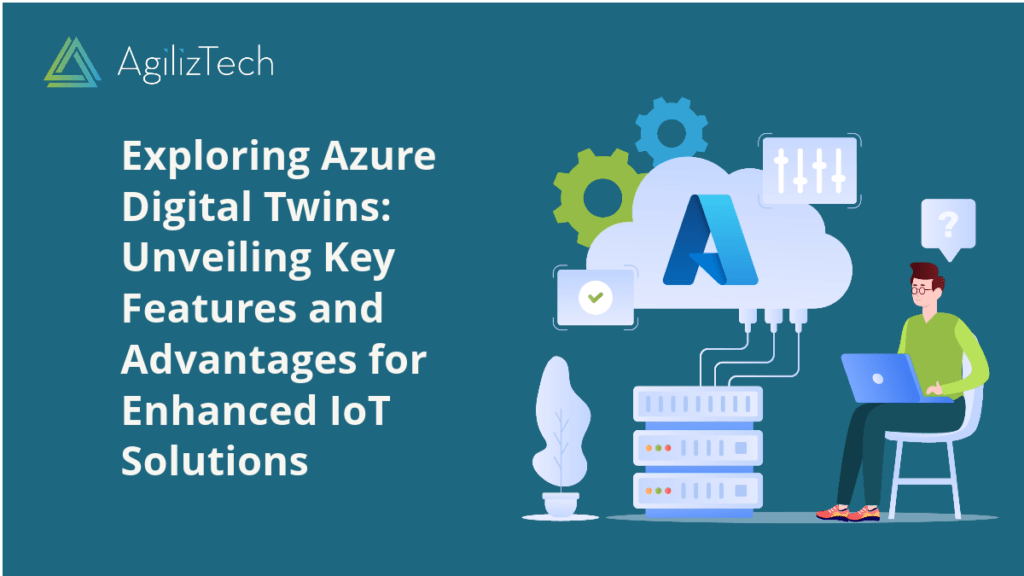
Azure Digital Twins: Features and Advantages
Overview
Azure Digital Twins is a platform that enables you to create digital representations of physical environments and assets. You can use it to model complex scenarios, monitor real-time data, and optimize performance and efficiency. In this blog post, we will explore some of the features and benefits of Azure Digital Twins, and how you can get started with it.
Features of Azure Digital Twins
- Spatial Intelligence Graph: This is the core component of Azure Digital Twins. It allows you to define the relationships and interactions between people, places, and devices in your digital twin. You can use predefined models or create your own custom ones.
- Live Execution Environment: This is where you can run your digital twin logic and queries. You can use Azure Functions, Logic Apps, or custom code to implement your business logic and workflows. You can also use Azure Stream Analytics, Azure Synapse Analytics, or Power BI to analyze and visualize your data.
- Integration with Azure IoT Hub: You can connect your physical devices and sensors to Azure IoT Hub, and then map them to your digital twin entities. This way, you can stream real-time data from your devices to your digital twin, and vice versa.
- Integration with other Azure services: You can leverage other Azure services to enhance your digital twin solutions. For example, you can use Azure Maps to add geospatial context, Azure Cognitive Services to add AI capabilities, or Azure Security Center to secure your digital twin.
Advantages of Azure Digital Twins
- Scalability: Handle large-scale, complex scenarios with millions of entities and relationships. You can scale up or down as needed and pay only for what you use.
- Flexibility: You can model any scenario and use any data source. You can use the built-in models or create your custom ones. You can also use any programming language and framework to develop your digital twin logic and queries.
- Interoperability: Supports open standards and protocols, such as DTDL (Digital Twins Definition Language), OPC UA (Open Platform Communications Unified Architecture), and MQTT (Message Queuing Telemetry Transport). Easily integrate with other platforms and systems on-premises and in the cloud.
- Innovation: Enables you to create new and innovative solutions for various domains and industries, such as smart buildings, smart cities, smart manufacturing, smart healthcare, and more. You can simulate scenarios, optimize outcomes, and generate insights that were not possible before.
Getting Started
To get started, you need to follow these steps:
- Create an Azure account and an Azure Digital Twins instance.
- Define your digital twin model using DTDL or the built-in models.
- Upload your model to your Azure Digital Twins instance using the Azure portal or the SDKs.
- Connect your devices and sensors to Azure IoT Hub and map them to your digital twin entities.
- Implement your digital twin logic and queries using Azure Functions, Logic Apps, or custom code.
- Analyze and visualize your data using Azure Stream Analytics, Azure Synapse Analytics, or Power BI.
Conclusion
Azure Digital Twins is a powerful platform that allows you to create digital representations of physical environments and assets. You can use it to model complex scenarios, monitor real-time data, and optimize performance and efficiency. You can also integrate with other Azure services to add more capabilities and value to your digital twin solutions. To learn more, visit the official documentation page here.


