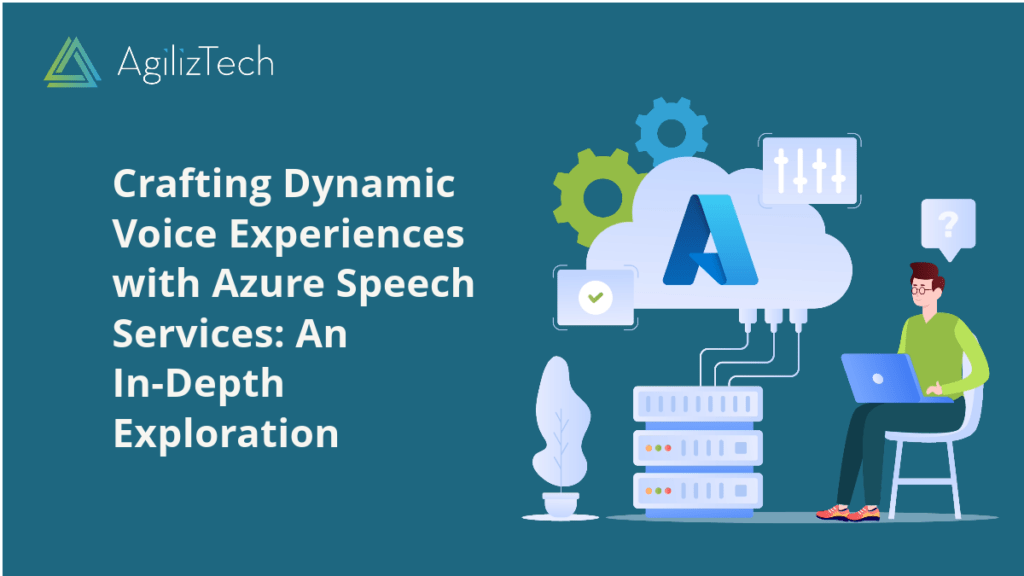
Azure Speech Services: Crafting Dynamic Voice Experiences
How Azure Speech Services Can Power Your Immersive Voice Apps
Voice is one of the most natural and intuitive ways to interact with technology. Whether you want to control your smart home, play a game, or access information, voice can make your experience more engaging and convenient. But building voice-enabled apps is not easy. You need to deal with speech recognition, natural language understanding, speech synthesis, and more. That’s where Azure Speech Services comes in.
Advantages of Azure Speech Services
It is a cloud-based platform that provides a comprehensive set of tools and APIs for building immersive speech-enabled apps. With Azure Speech Services, you can:
- Transcribe speech to text in real-time or from audio files, supporting over 100 languages and dialects.
- Synthesize natural-sounding speech from text, with over 220 voices and 60 languages to choose from.
- Translate speech or text between languages with high accuracy and low latency.
- Analyze speech for sentiment, emotion, intent, and more using advanced natural language processing techniques.
- Customize your speech models to suit your specific domain and vocabulary, using user data and feedback.
What Applications you can Build?
You can create immersive voice apps that delight your users and enhance your brand. Some of the applications that you can build:
- Voice assistants that can answer questions, perform tasks, and provide personalized recommendations.
- Voice bots that can handle customer service inquiries, bookings, reservations, and more.
- Voice games that can create immersive and interactive experiences for players.
- Voice education apps that can teach languages, skills, or subjects using speech.
- Voice accessibility apps that can help people with disabilities or special needs to access information and services.
How to Integrate Azure Speech Services?
Designed to be easy to use and integrate with your existing apps. You can access the services through REST APIs, SDKs, or web-based tools. You can also use the Speech Studio portal to manage your speech resources, test your models, and monitor your usage.
If you want to integrate Azure Speech Services with your app, you have several options. You can use the REST APIs to send HTTP requests and receive JSON responses. You can use the SDKs to access the services from various programming languages and platforms. Or you can use the web-based tools to embed speech functionality into your web pages. You can find more details on how to integrate here.
Conclusion
Azure Speech Services is a powerful platform that can help you build immersive speech-enabled apps. Whether you want to transcribe, synthesize, translate, or analyze speech, it has you covered. You can get started today by signing up for a free trial or exploring the documentation and samples.


