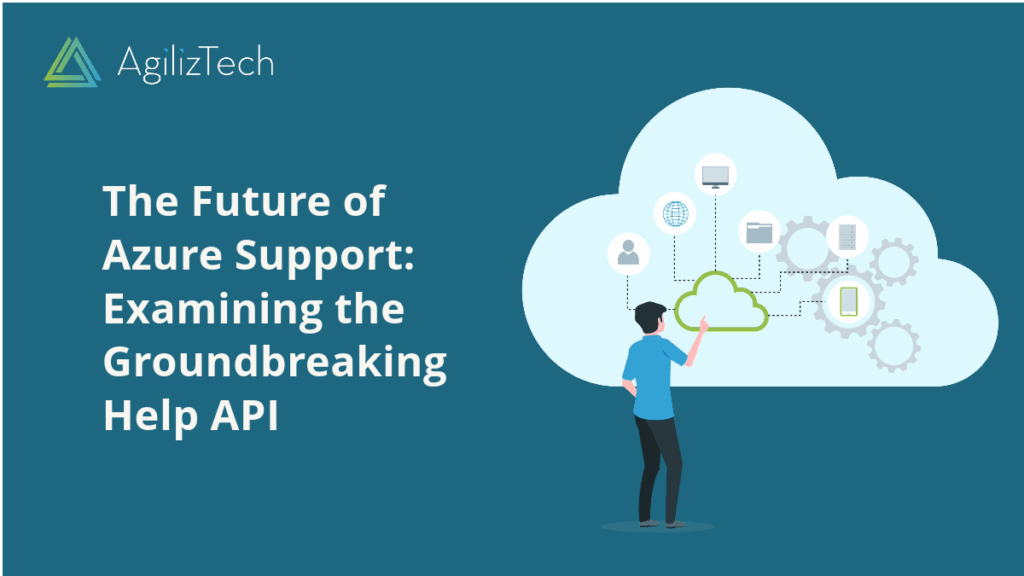
Azure Help API: Now Available for Users
Overview
Are you looking for a way to troubleshoot and resolve issues with your Azure resources without contacting support? If yes, then you will be happy to know that Azure has launched a new Help API feature that allows you to access self-help diagnostics from your applications or tools.
This blog post will give you an overview of Azure Help API, how it can help you, the prerequisites to use it, and how to get started.
What is Help API?
Help API is a RESTful web service that exposes a set of endpoints for retrieving diagnostic information and recommendations for your Azure resources. You can use Help API to programmatically access the same self-help content that is available in the Azure portal, such as problem descriptions, root causes, mitigation steps, and links to relevant documentation.
How Can Help API in Azure Help You?
Help API can help you in several ways, such as:
- Reducing the time and effort required to troubleshoot and resolve issues with your Azure resources.
- Automating the diagnosis and remediation of common problems using scripts or tools.
- Integrating the self-help content with your own monitoring or management systems.
- Enhancing the user experience and satisfaction by providing timely and relevant guidance.
What are the Prerequisites to Using Help API?
To use Help API, you need the following:
- An Azure subscription and an active resource group.
- A service principal or a managed identity with the appropriate permissions to access the resources you want to diagnose.
- A client application or tool that sends HTTP requests and parses JSON responses.
How to get started with Help API?
To get started with Help API, you need to do the following:
- Register the Help API provider in your subscription using the Azure CLI or PowerShell.
- Obtain an access token for your service principal or managed identity using the Azure AD authentication library (ADAL) or MSAL.
- Send a GET request to the Help API endpoint for the resource type and problem category you want to diagnose, passing the access token in the Authorization header.
- Parse the JSON response and display or use the diagnostic information and recommendations.
- For more details and examples, please refer to the Help API documentation.
Conclusion
Help API is a powerful feature that enables you to access self-help diagnostics for your Azure resources from your applications or tools. It can help you reduce the time and effort required to troubleshoot and resolve issues, automate the diagnosis and remediation of common problems, integrate self-help content with your systems, and enhance the user experience and satisfaction.
